Also available in these formats:
Overview #
This document provides an overview on Store Preferences.
Store preferences are store details such as Store Name, Email Address, Address Information for the Invoice, Date, Time and Currency Settings of the Store. This is useful as the site details will be found in store preferences, invoice address and the emails for certain parts of the site (Contact Us, Customer Service, etc) and also allows for the time, date, and currency to be formatted on the site.
The Store Preferences page is divided in 3 sections.
- Store Name and Email Addresses
- Adress Information for the Invoice
- Date, Time and Currency Format Settings
Store Preferences #
- Click Settings.
- Click Store Preferences.
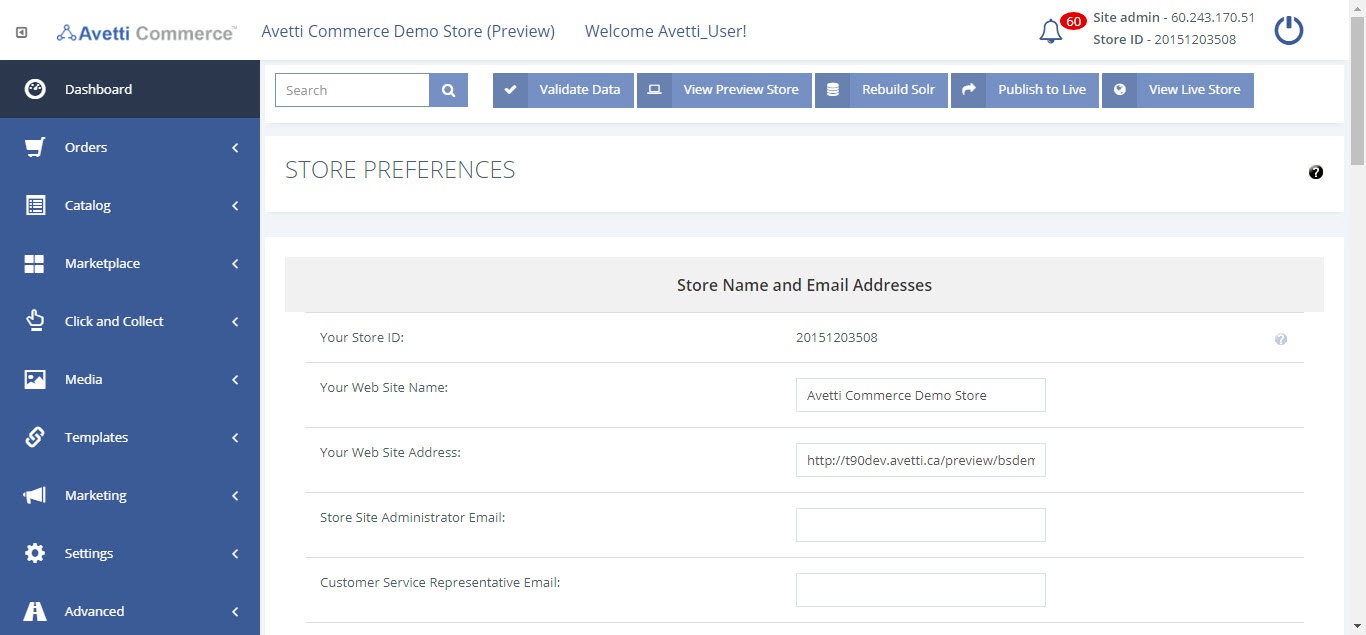
Store Name and Email Addresses #
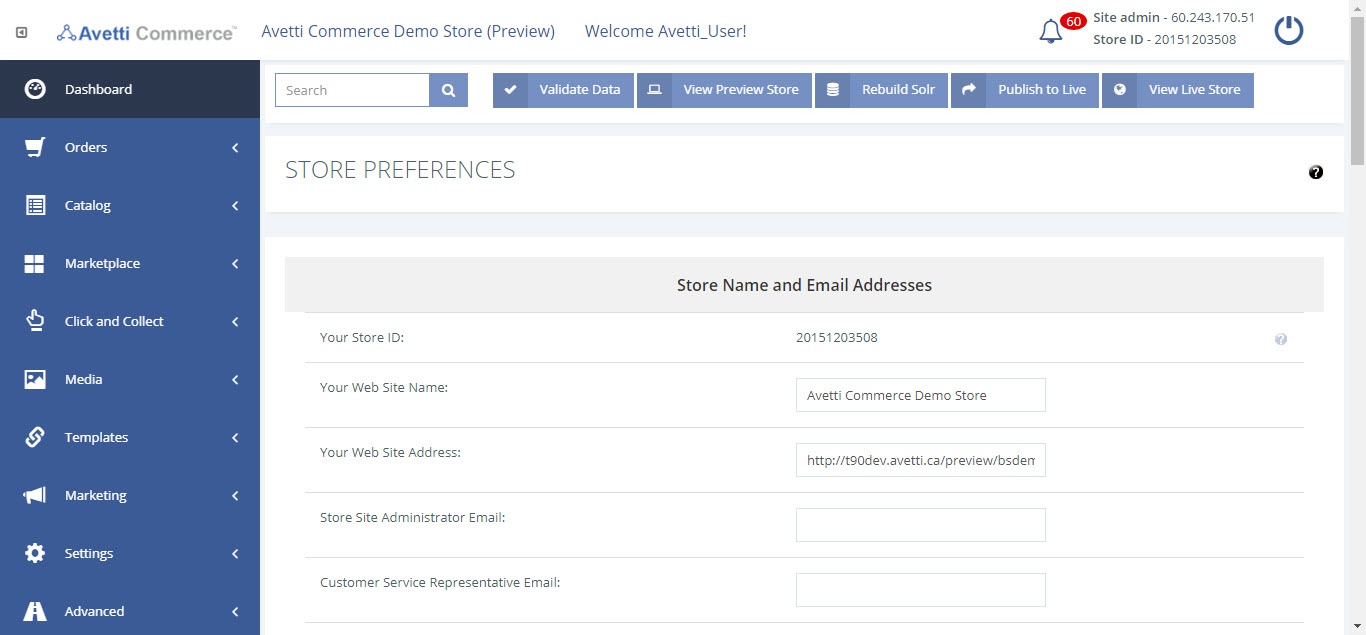
| Fields | Description |
|---|---|
| Your Store ID | The unique identifier for the store and can’t be changed. |
| Your Web Site Name | The name of the website |
| Your Web Site Address | The link for the website, how the website can be searched for. |
| Store Site Administrator Email | The Store site administrator email that is set on the page to be emailed for any issues that may occur. |
| Customer Service Representative Email | The customer service email that is set on the page to be emailed with any customer service issues. |
| Contact Us Email | The email used for users to contact the company or site. |
| Order Notification Email CC List (1 per line) | The emails to which a copy of the order should be sent. Type one email per line. |
| Order Notification Email BCC List (1 per line) | The emails to which a blind carbon copy of the order should be sent. Type one email per line |
| Daily Notification Email | Type in the email in which daily notifications will be sent, and at what time of the day this email should be sent. |
Address Information for the Invoice #
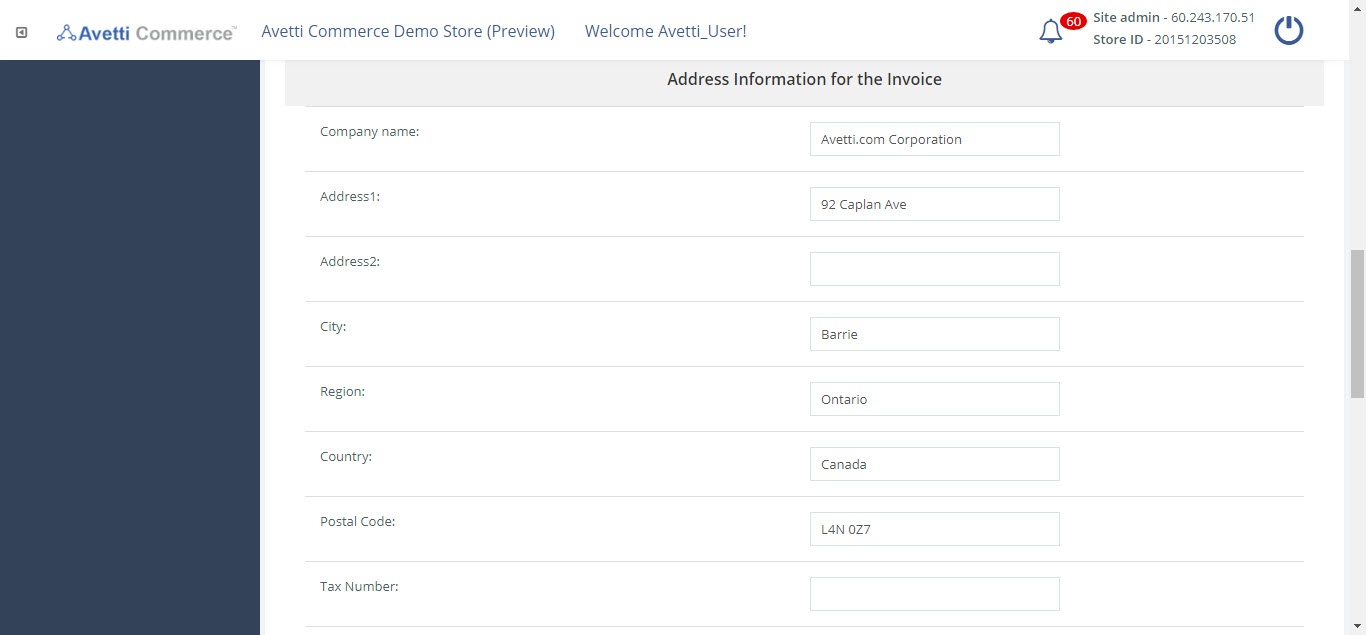
| Fields | Description |
|---|---|
| Company Name | The name of the company |
| Address 1 | Address to mail the invoice |
| Address 2 | Secondary Address to mail the invoice |
| City | City to mail the invoice |
| Region | Region to mail the invoice |
| Country | Country to mail the invoice |
| Postal Code | Postal Code to mail the invoice |
| Tax Number | The tax identification number for the company |
| Customer Service Phone | The phone to call for any needed information, to inform customer service that the invoice was sent or the information was sent but never paid for and so on. |
Date, Time and Currency Format Settings #
This section shows the Date Format, Time Format, Currency Format, Currency Input Format, Limit Date, Date Format Type, Time Format Type, Use client locale to format date/time, Use client locale to format Currency where we can give the date format, time format and other details can be Added/Edited here in this section of the Store as shown in the image.
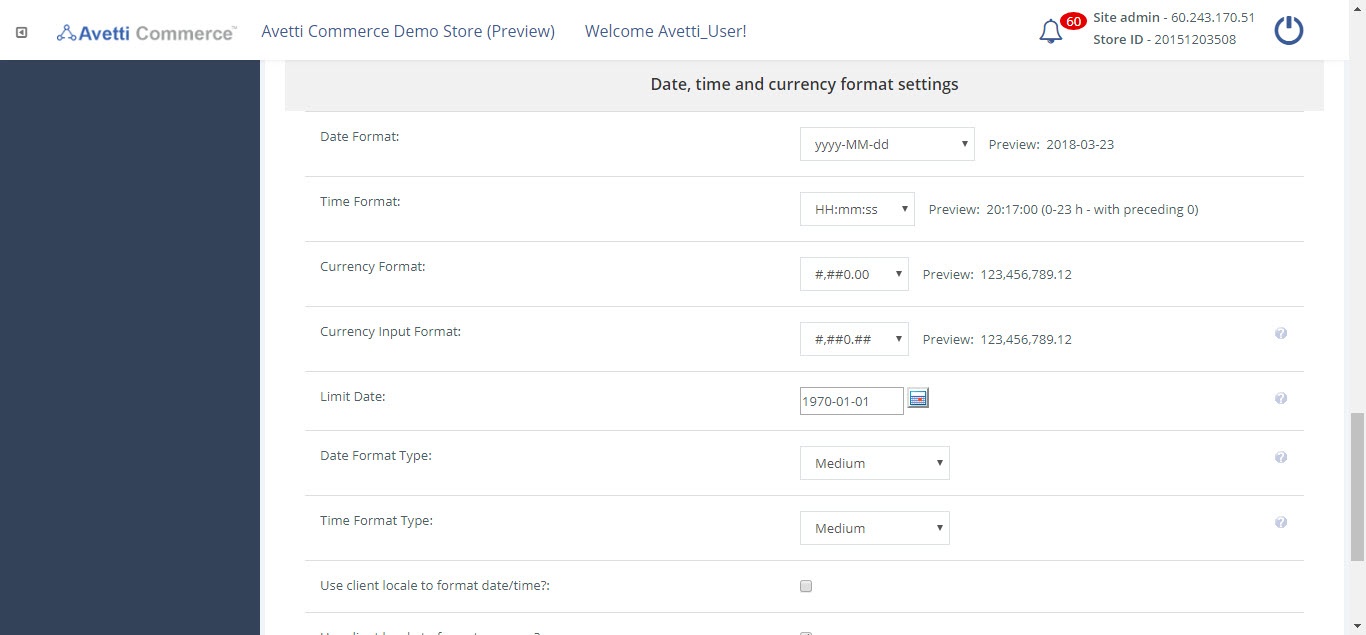
| Fields | Description |
|---|---|
| Data Format | How the date will be formatted. For example if the date the invoice is sent is January 24, 2018 and the format is yyyy-MM-dd the date will appear as 2018 01 24. |
| Time Format | Set the time format which will be used to show times in the store (i.e.: HH:mm:ss) |
| Currency Format | Is the way currency is displayed. # = the digit that can be displayed or left blank, 0 = the digit that can be displayed or if left blank will turn into a 0.Example #,##0.00 meanings that if nothing is put the currency displayed will be 0.00 as #,## just remains blank but if the currency was #,#00.00 the currency displayed will be 00.00 as the # was replaced with a 0. |
| Currency Input Format | Is the currency the site accepts from the administrator when inputting currency. # and 0 being the same as currency format but instead of 0.00 its just 0 as the accepted input. |
| Limit Date | Anything before this date will not appear on any calendar or date picker on the site. Limiting the date by not showing anything before the set date. |
| Date Format Type | Will be a drop-down containing (Full, Long, Medium, Short)Let’s say the date is January 24 2018. Here is how each date will format.Full: Wednesday January 24, 2018Long: January 24, 2018Medium: Jan 24, 2018Short 01/24/18 |
| Time Format Type | Will be a drop-down containing (Full, Long, Medium, Short)Let’s say the time is 2:24 pm and 30 seconds eastern time. Here is how each time will format.Full: 2:24:30 pm ETLong: 2:24:30 PM ETMedium: 2:24:30 pmShort: 2:24 pm |
| Use client locale to format date/time? | Check this box if the site takes the customer’s browser settings as format for the date and time. |
| Use client locale to format currency? | Check this box if the site takes the customer’s browser settings as format for the currency. |