Overview #
This document provides the necessary steps to setting shopper login procedures. Shopper Pwd Security allows administrators to determine how many times a shopper can fail to login and if a certain amount of fail attempts is reached, for how long the shopper’s account will be locked. The feature is useful in controlling the amount of request sent to the site.
- Click Advanced.
- Click Shopper Pwd Security.
- Enter the details. (Refer table 1)
- Click on Ok to apply the changes made.

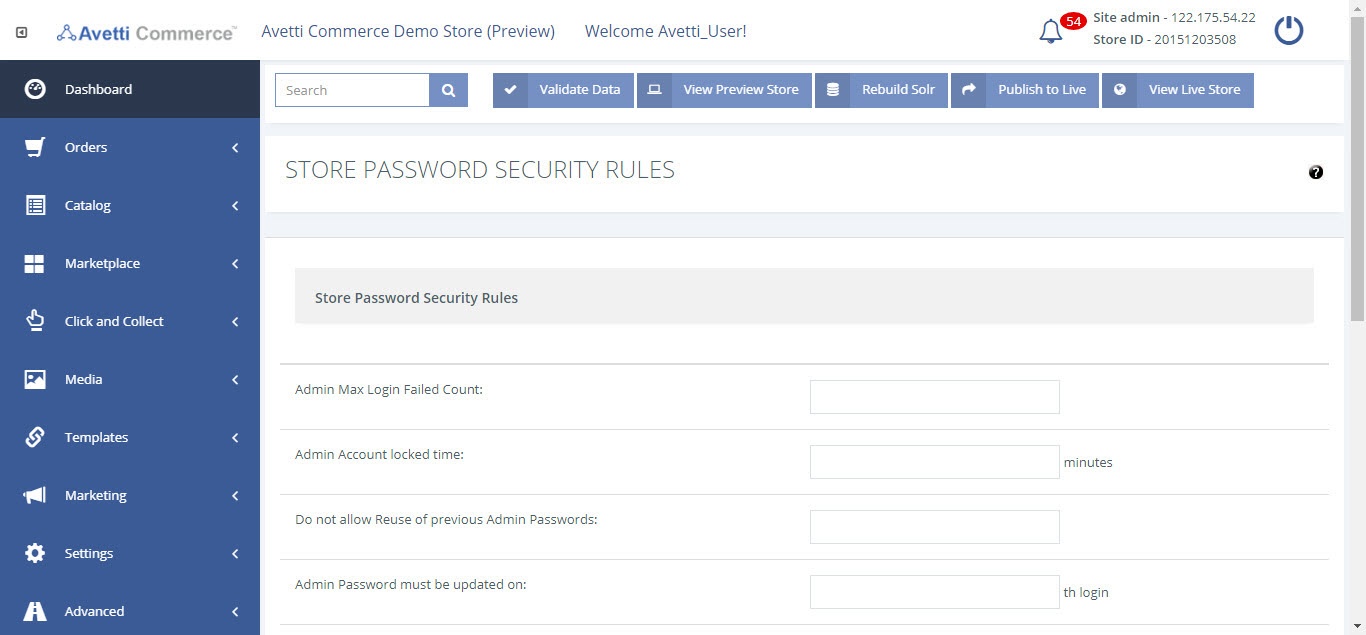
| Field | Description |
|---|---|
| Shopper Max Login Failed Count | Enter a positive integer to set the Shopper Max Login Failed Count. Once this number has been surpassed, the shopper account will be locked. |
| Shopper Account Locked Time | Enter a positive integer to set the Shopper Account locked time. If the lockout occurs, determine how long the lock should last. |