In order to connect your Shopify website to Avetti Shop Connect we will need the following information :
Shop URL #
In this section, just copy and paste the URL to your Shopify Website. For Example https://www.yourstore.com/
If you are unsure of the Shop URL, you can go to your Shopify account, then click on Settings.
The Settings Window will open, and the Shop URL will be located in the top left corner:
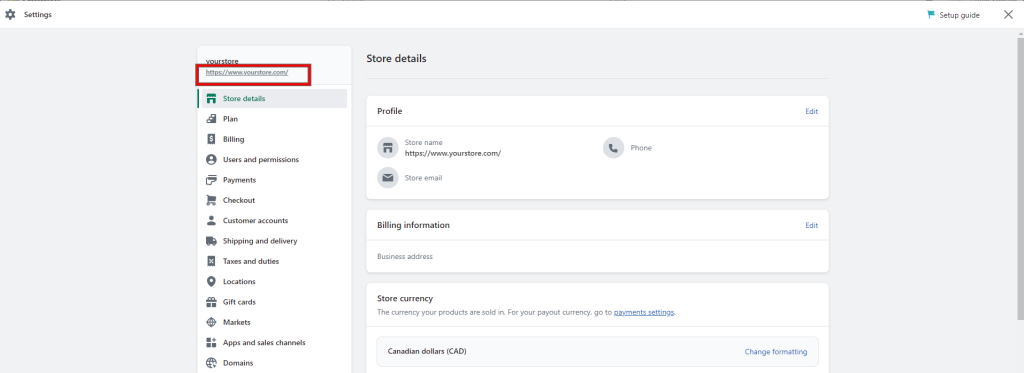
Admin API Access Token #
Step 1: To find the API Access Token, you need access to your Shopify admin panel. Located under Settings > Apps and sales channels > Develop Apps > Create an App. A pop-up window will open on the same page:
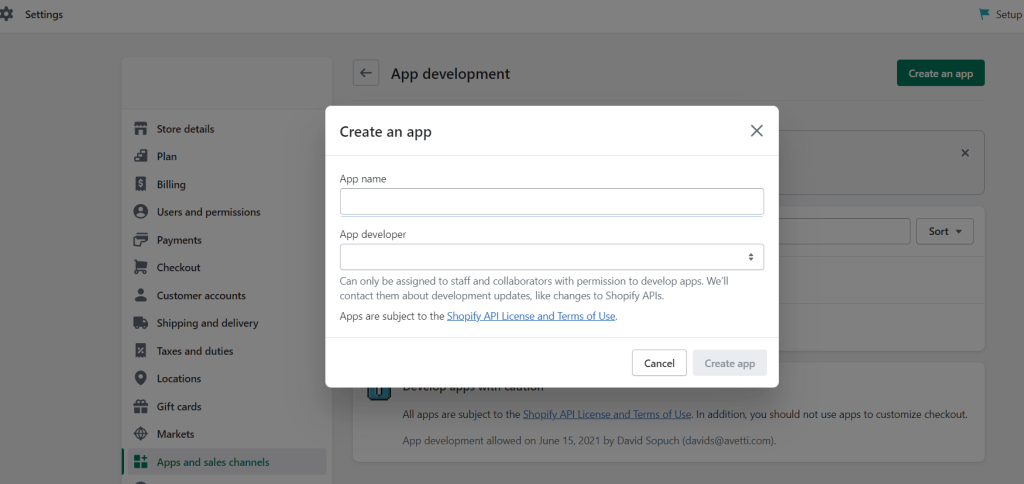
Step 2: Fill out the Create app form and click on Create app. The App development page will open:
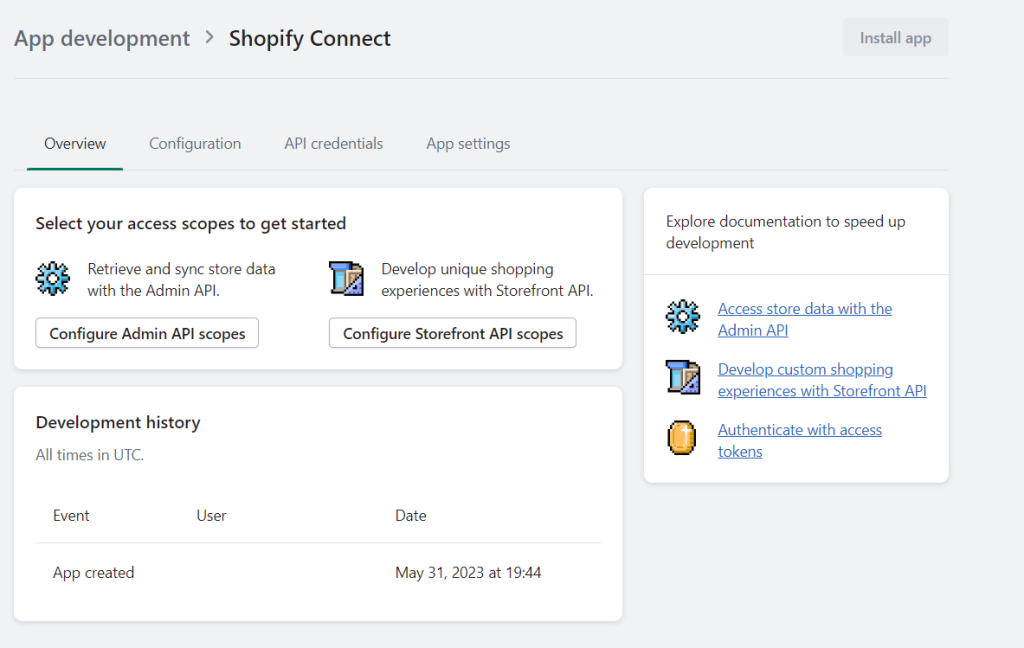
Step 3: Specify the admin API integration scopes by clicking on the Configuration tab > Admin API integration > Configure
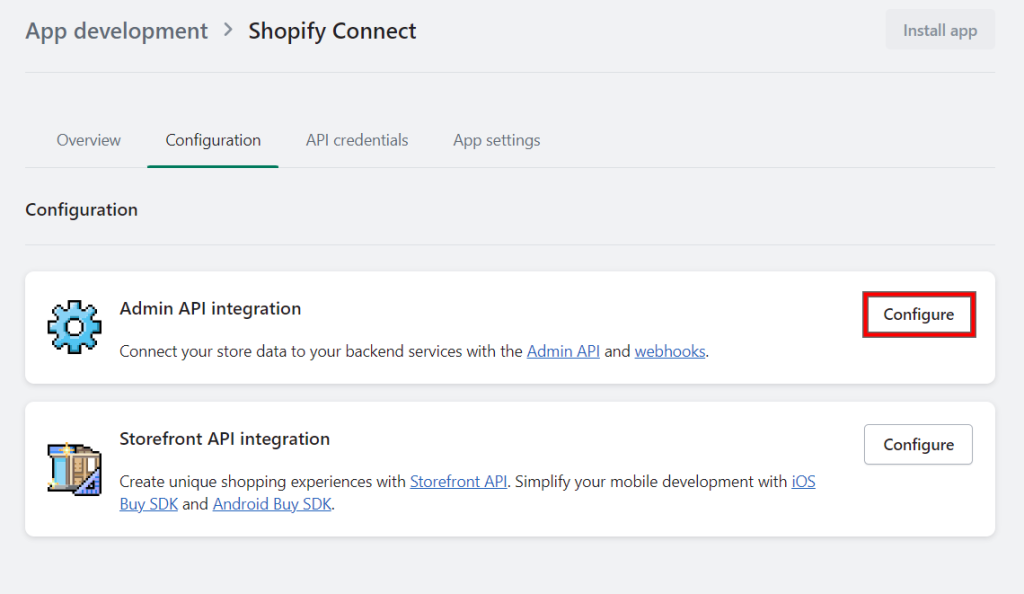
On the Admin API access scopes, enable the following scopes:
write_assigned_fulfillment_orders
read_assigned_fulfillment_orders
write_customers
read_customers
write_discounts
read_discounts
write_draft_orders
read_draft_orders
write_fulfillments
read_fulfillments
write_inventory
read_inventory
read_locations
write_merchant_managed_fulfillment_orders
read_merchant_managed_fulfillment_orders
write_online_store_pages
read_online_store_pages
write_order_edits
read_order_edits
write_orders
read_orders
write_price_rules
read_price_rules
write_product_listings
read_product_listings
write_products
read_products
write_shipping
read_shipping
write_locales
read_locales
write_third_party_fulfillment_orders
read_third_party_fulfillment_orders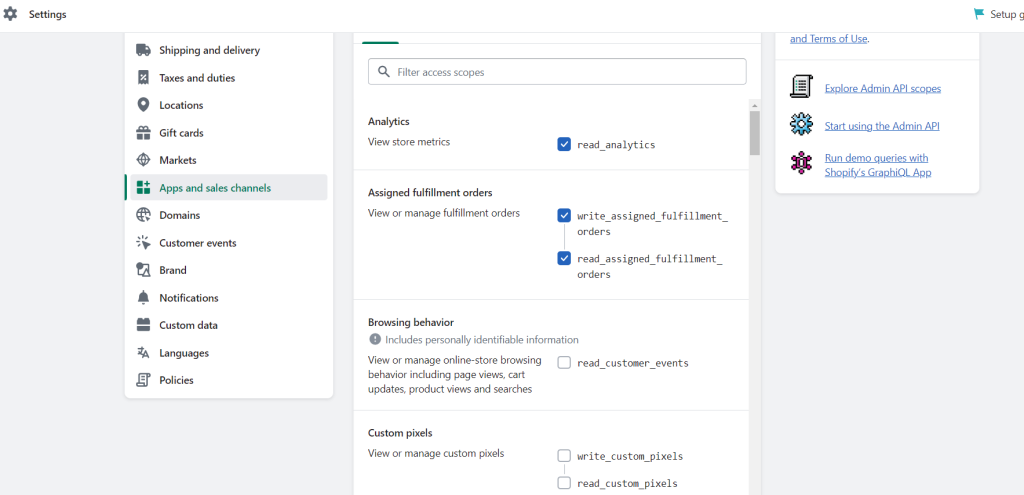
Once the required access scopes are enabled, click on Save.
Step 5: Go to the API integration tab and click on the API access tokens button. The Admin API access token section will be displayed, showing your new API token.
Click on the reveal token link, which can be done only once because of security purposes
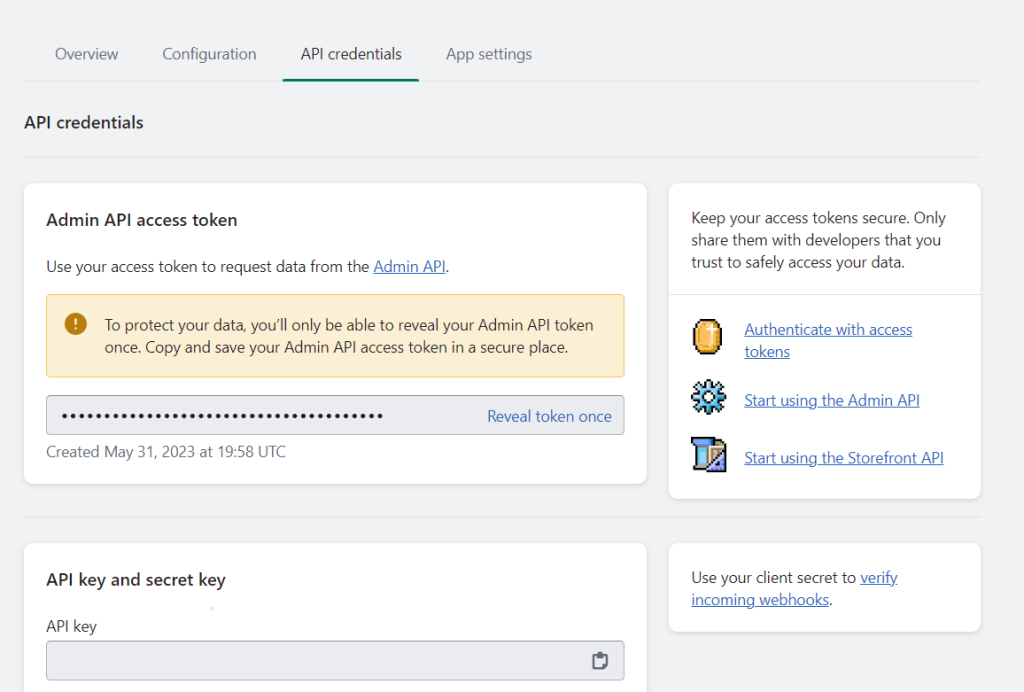
Copy the token and paste it into the Avetti Shop Connect form > Admin APO Access Token.
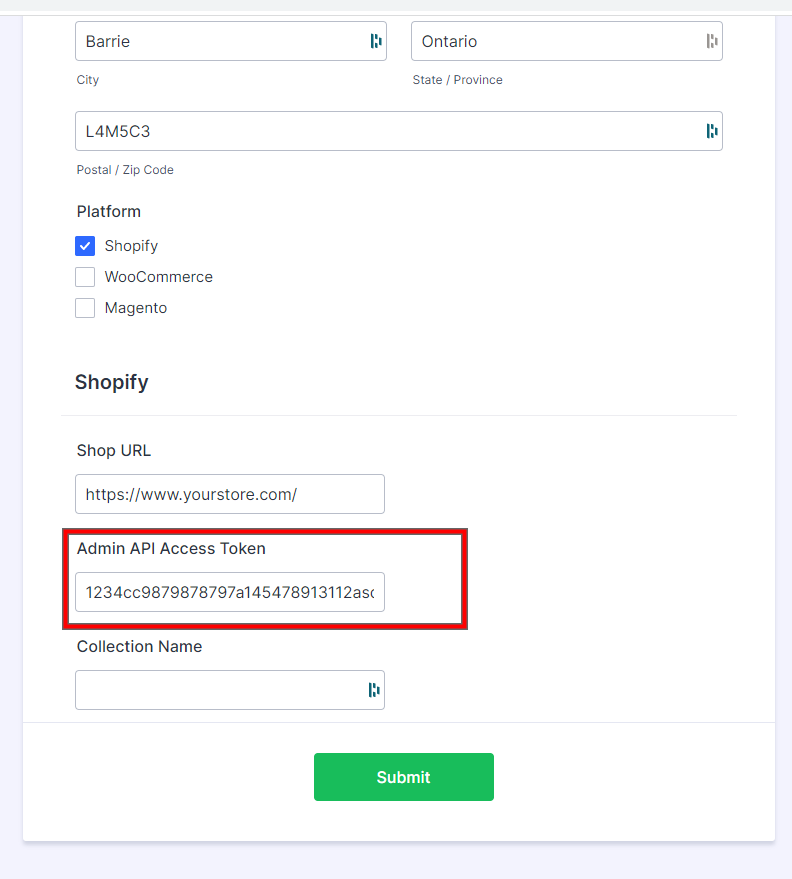
Collection Name #
The last detail we require is the Collection Name. You have to select a particular group of items or collection of products that will be load to Avetti Shop Connect.
To view the collection on the Shopify admin panel, go to Products > Collections. From there, copy and paste the name of the collection on the Avetti Shop Connect form.
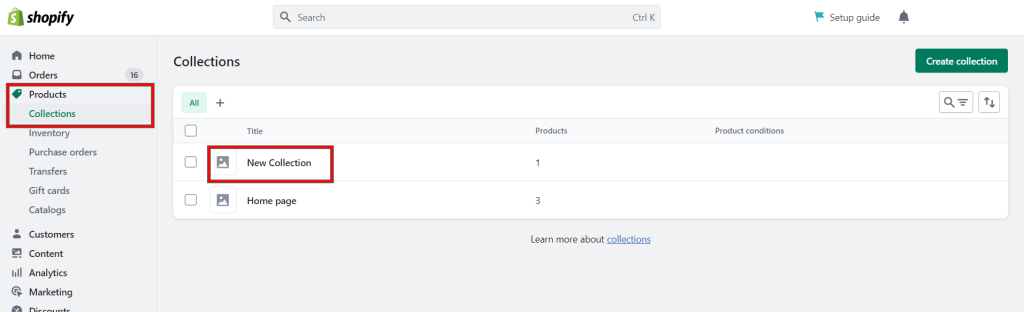
Note: The selected collection can have up to 25 products.
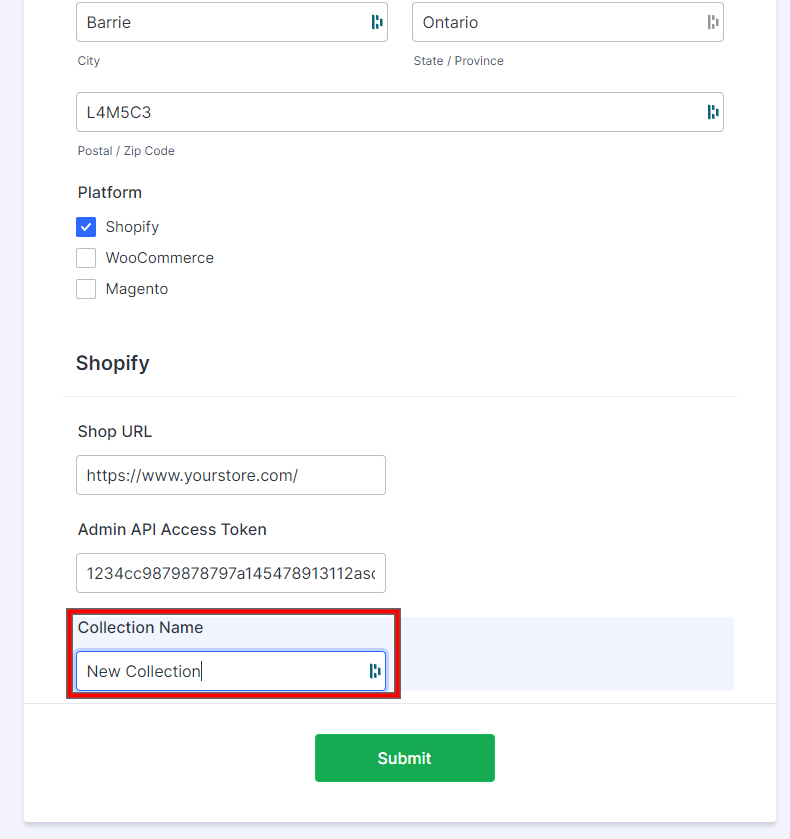
Submit your Avetti Shop Connect form #
After the form is submitted, it will be sent to the Avetti admin representative and the integration with your Shopify store will be done.
You do not need to log in to any other system. Orders will just appear in YOUR eCommerce solution. This saves you time and makes it EASY to add resellers to sell your products. And as you update products, prices, and inventory these are updated to your resellers automatically! Once you submit your form, all you need to do is wait for orders to appear in your system. This eliminates the necessity of communicating order information via email or phone, which can be prone to errors and consume time, and guarantees that your customers receive their products promptly.