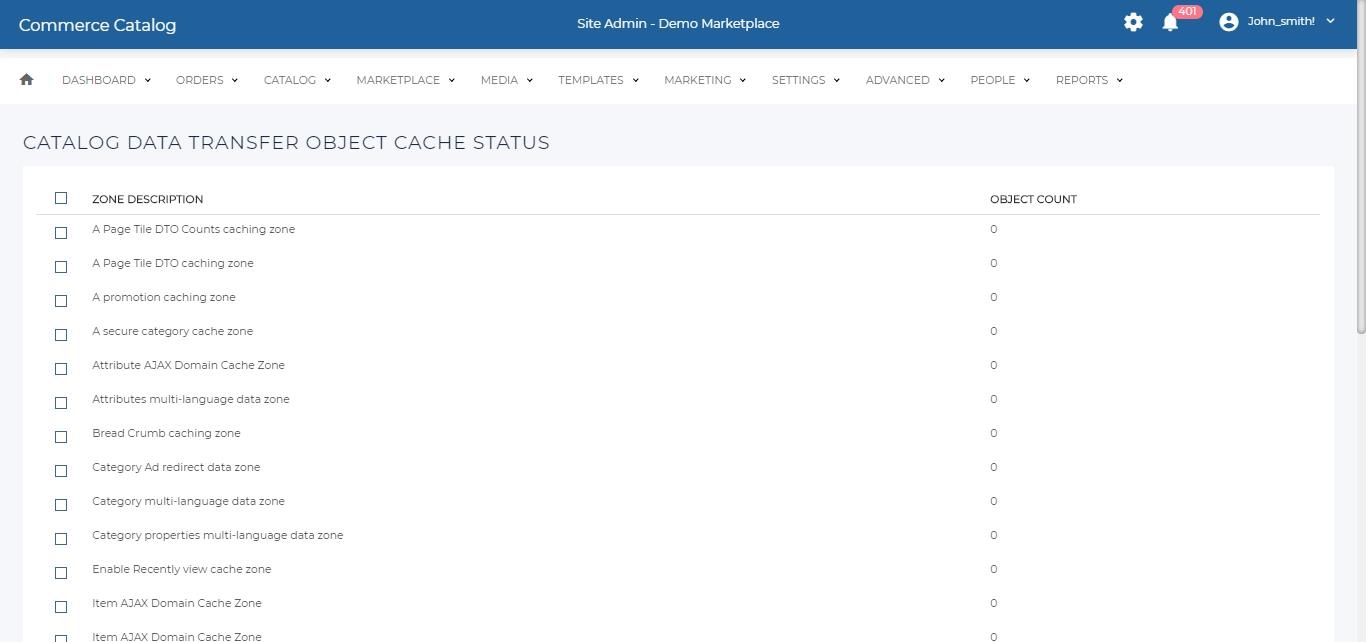Also available in these formats:
Overview #
This manual provides an administrator an overview on Reset CDTO Cache, process to remove data from the selected zones and how to reload the data.
By the end of reading this guide, you should be able to
- Reset CDTO Cache.
- How to Clear Zones.
- How to Reload Data.
Reset CDTO Cache #
- Click Templates.
- Click Reset CDTO Cache.
- The Reset CDTO Page shows zone names and count of data into it. Click “Reload Data” button to reload cache usage statistic or Click “Clear Zones” button remove all data from zones. Clean zone(s) operation removes all data from selected zones (variable and static) and runs java garbage collector. That is why every scenario of Catalog DTO Cache usage recommends if cache returns null, read data from database and put it to cache again.
Note
- To see status of Catalog DTO Cache System use “Catalog Data Transfer Object Cache Status” admin page (Templates –> Reset CDTO Cache).