Please check the following instructions on how to fill out the Reseller registration form:
User Guide: Reseller Registration Form #
Thank you for your interest in Supplier Connect! To ensure a smooth registration process, please follow the steps below to fill out the Reseller Registration Form.
Prerequisites #
Prior to accessing the Reseller registration form, it’s understood that you, as a Reseller, have established communication with a supplier and have jointly established business terms. This includes agreements on factors like the margin percentage and shipping fees applicable to products sent to end buyers purchasing from your Reseller’s store.
Additionally, it’s essential for the supplier to extend an invitation to you to Supplier Connect. You should receive an Invitation email containing a link to the Reseller registration form. This is what the email looks like:
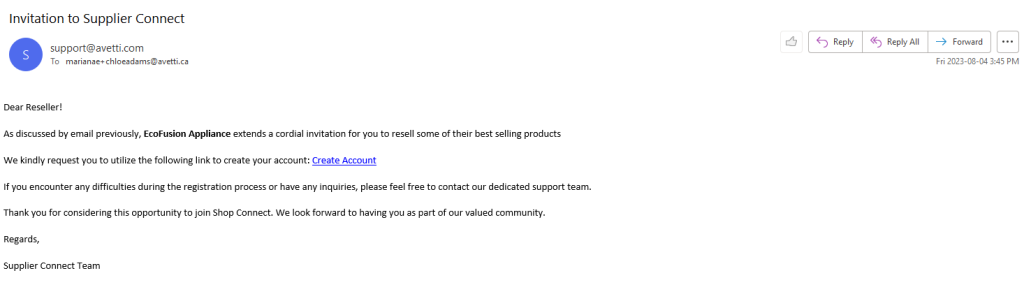
Step 1: Accessing the Form #
- Click on the ‘Create Account’ link from the ‘Invitation to Supplier Connect’email.
- The “Reseller Registration” form will open in the same window.
- Go to each field and fill out the required information about your company.
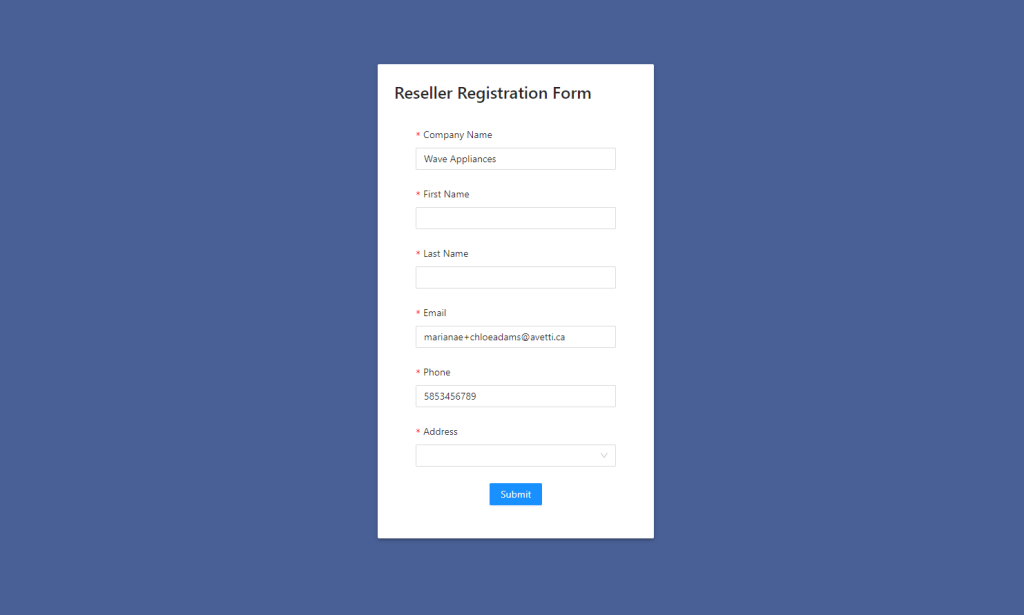
Step 2: Filling Out the Form #
- Company Name: Confirm that the complete name of your company is accurately shown. If it’s incorrect, kindly rectify it. Please ensure that the company name does not surpass 50 characters.
- First Name: Enter your first name. This should not exceed 50 characters.
- Last Name: Enter your last name. This should not exceed 50 characters.
- Email: Confirm that your email address is correct and in the correct format (e.g., [email protected]). Your email address is used for communication and administration purposes. You can modify it as required.
- Phone: Enter your phone number using only numbers (e.g., 1234567890). This information is essential for contacting you.
- Address: Enter your complete address in the text area provided. We will use the Google Maps API to validate and retrieve address details. Please provide accurate information and select your company address from the dropdown.
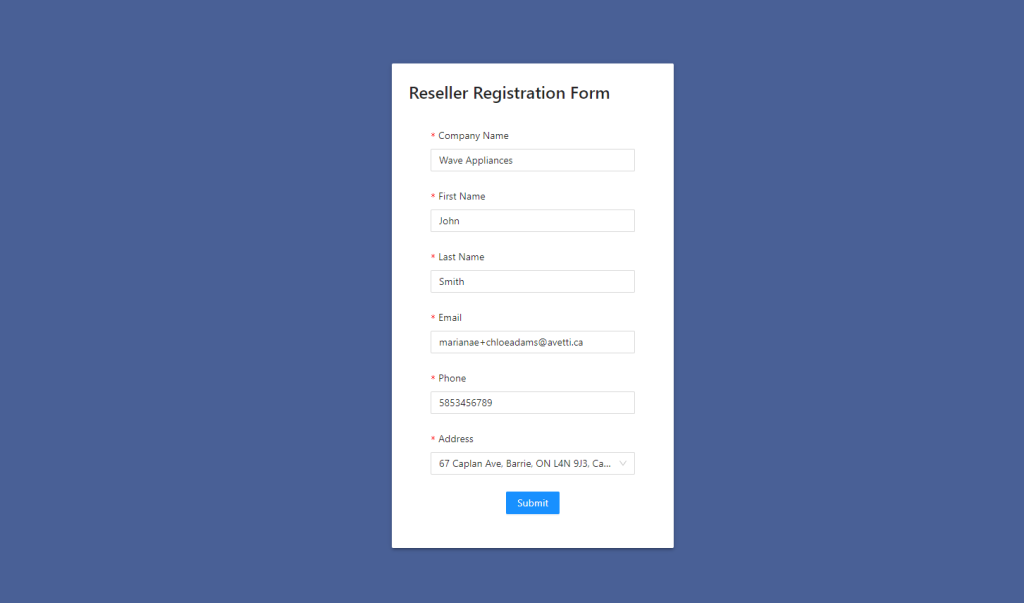
Step 3: Submitting the Form #
- After completing all the required fields, click the “Submit” button at the bottom of the form.
Step 4: Confirmation #
- Once you click “Submit,” you will receive an on-screen confirmation message thanking you for your submission.
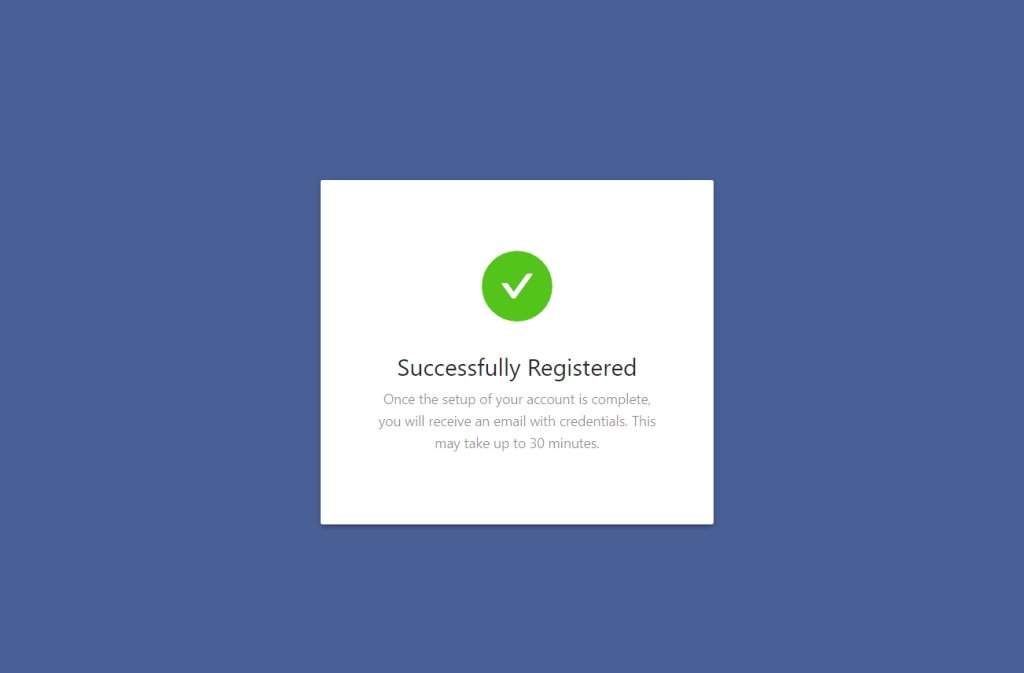
Next Steps #
You can expect to receive a ‘Welcome to Supplier Connect!’ email at your provided email address to continue the onboarding process. The email might take approximately 30 minutes to arrive in your inbox.
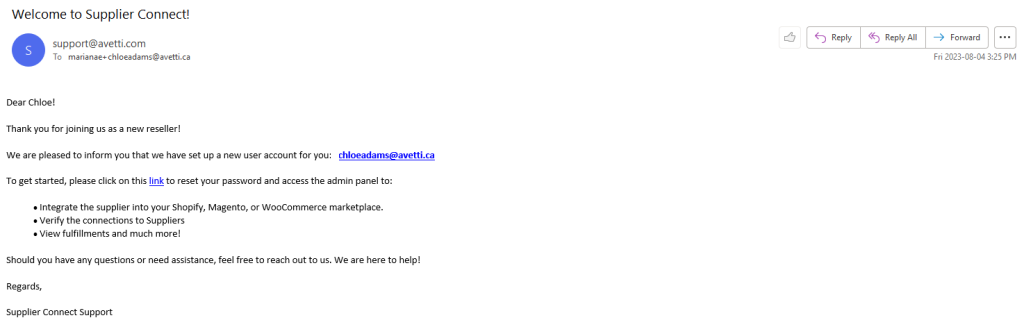
Tips #
- Double-check the information you’ve entered to ensure accuracy.
- If you encounter any technical issues while filling out the form, please contact our support team.
- Ensure that your email address is correct and accessible since we will use it to continue with the onboarding process.