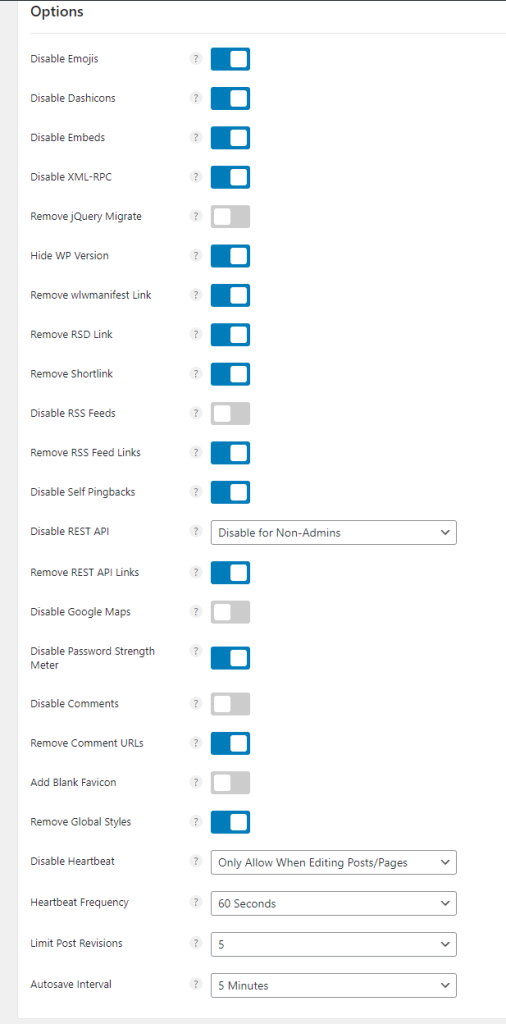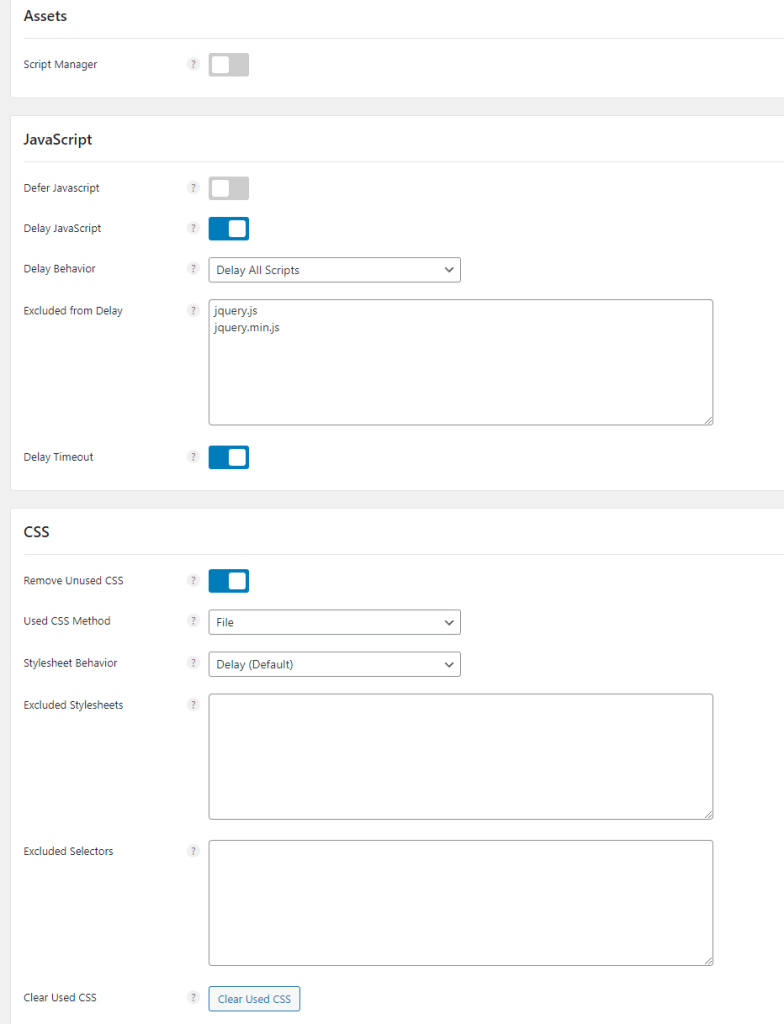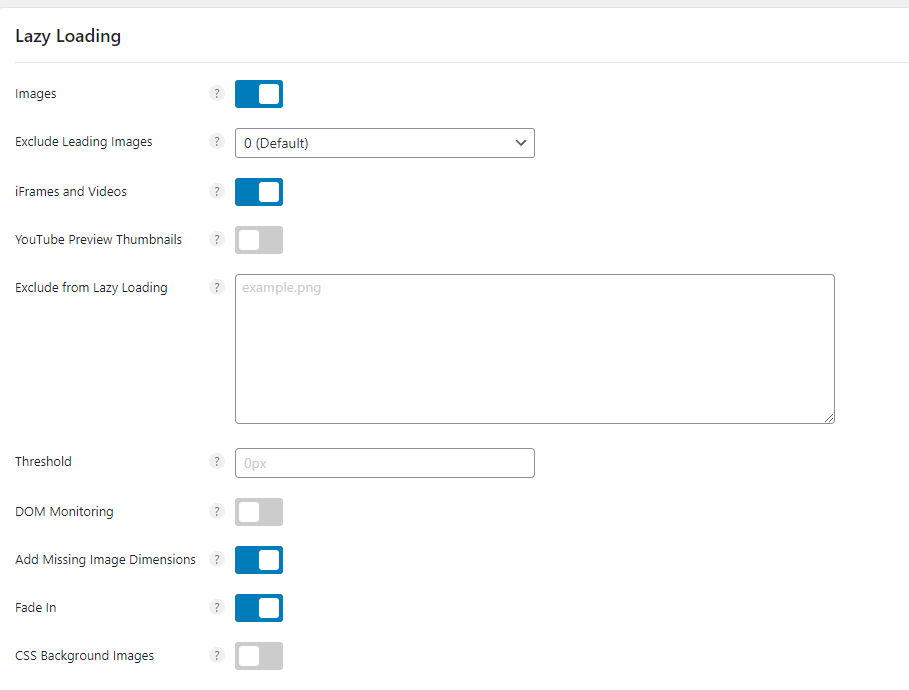Perfmatters is a lightweight WordPress performance plugin that helps to speed up your website by disabling unnecessary features and scripts. Some key features of the plugin include:
- Script management: Perfmatters allows you to selectively disable scripts and styles on a per-page or per-post basis. This can help to reduce the number of HTTP requests and improve loading times.
- DNS prefetching: Perfmatters can help to reduce the time it takes to resolve DNS by prefetching external domains. This can improve the overall loading time of your site.
- Lazy loading: Perfmatters includes a lazy loading feature that delays the loading of images and videos until they are visible on the screen. This can help to reduce the amount of data transferred and improve loading times.
- Heartbeat control: WordPress uses a feature called the Heartbeat API to communicate with the server. Perfmatters allows you to control the frequency of this communication, which can help to reduce server load and improve performance.
To use Perfmatters, simply install the plugin on your WordPress site and navigate to the settings page to configure the features you want to use. The plugin includes a variety of options to help you fine-tune the performance of your site.
General #
Options #
| Feature | Description |
| Disable Emojis | Removes WordPress Emojis JavaScript file (wp-emoji-release.min.js) |
| Disable Dashicons | Disables dashiconcs on the front end when not logged in |
| Disable Embeds | Removes WordPress Embed JavaScript file (wp-embed.min.js) |
| Disable XML-RPC | Disables WordPress XML-RPC functionality |
| Remove jQuery Migrate | Removes jQuery Migrate JavaScript file (jquery-migrate.min.js) |
| Hide WP Version | Removes WordPress version meta tag |
| Remove wlwmanifest Link | Removes wlwmanifest (Windows Live Writer) link tag |
| Remove RSD Link | Remove RSD ( Real Simple Discovery) link tag |
| Remove Shortlink | Remove Shortlink link tag |
| Disable RSS Feeds | Disable WordPress generated RSS feeds and 301 redirect URL to parent |
| Remove RSS Feed Links | Disable WordPress generated RSS feed link tags |
| Disable Self Pingbacks | Disable Self Pingbacks (generated when linking to an article on your own blog) |
| Disable REST API | Disables REST API requests and displays an error message if the requester doesn’t have permission |
| Remove REST API Links | Removes REST API link tag from the front end and the REST API header link from a page requests |
| Disable Google Maps | Removes any instances of Google Maps being loaded |
| Disable Password Strength Meter | Removes WordPress and WooCommerce Password Strength Meter scripts from non essential pages |
| Disable Comments | Disables WordPress comments accross entire site |
| Remove Comment URLs | Removes the WordPress comment author link and website field from blog posts |
| Add Blank Favicon | Adds a blank favicon to your WordPress header, which will prevent a missing favicon or 404 error. |
| Remove Global Styles | Remove the inline global styles (CSS and SVG code) related to duotone filters |
| Disable Heartbeat | Disable WordPress Heartbeat everywhere or in certain areas (used for auto saving and revision tracking) |
| Heartbeat Frequency | Controls how often the WordPress Heartbeat API is allowed to run |
| Limit Post Revisions | Limits the maximum amount of revisions that are allowed for posts and pages |
| Autosave Interval | Controls how often WordPress will auto save posts and pages while editing |
Login URL #
| Feature | Description |
| Custom Login URL | When set, this will change your WordPress login URL to the provided string and will block wp-admin and wp-login endpoints from being directly accessed |
| Disabled Behavior | Change what happens when an original login endpoint is visited |
| Message | Change the disabled message that is displayed |
Assets #
Assets #
| Feature | Description |
| Script Manager | Enables the Perfmatters Script Manager, which gives you the ability to disable CSS and JS files on a page to page basis |
JavaScript #
| Feature | Description |
| Defer JavaScript | Add the defer attribute to your JavaScript files |
| Delay JavaScript | Delay JavaScript from loading until user interactions |
CSS #
| Feature | Description |
| Remove Unused CSS | Remove unused CSS from your stylesheets and print out used CSS inline in the header |
| Used CSS Method | Choose how the used CSS will be included |
| Stylesheet Behavior | Choose how the original stylesheets (unused CSS) will be included |
| Excluded Stylesheets | Exclude specific stylesheets from unused CSS removal by adding a unique portion of the course URL |
| Excluded Selectors | Exclude specific CSS selectors from being removed by adding the element ID, class name, etc |
| Clear Used CSS | Remove all existing unused CSS files that have been generated |
Code #
| Feature | Description |
| Add Header Code | Code added here will be printed in the head section on every page of your website |
| Add Body Code | Code added here will be printed in the body section on every page of your website |
| Add Footer Code | Code added here will be printed in the footer section on every page of your website |
Preloading #
| Feature | Description |
| Enable Instant Page | Automatically prefetch URLs in the background after a user hovers over a link. This results in almost instantaneous load times and improves the user experience. |
| Preload | Preload allows you to specify resources (such as fonts or CSS) needed right away during a page load. This helps fix render-blocking resource warnings. |
| Preload Critical Images | Automatically preload leading images to help decrease Largest Contenful Paint (LCP) |
| Preconnect | Preconnect allows the browser to set up early connections before an HTTP request, eliminating roundtrip latency and saving time for users |
| DNS Prefetch | Resolve domain names before a user clicks |
Lazy Loading #
| Feature | Description |
| Images | Enable lazy loading on images |
| Exclude Leading Images | Exclude a certain number of images starting from the top of the page |
| iFrames and Videos | Enable lazy loading on iframes and videos |
| Exclude from Lazy Loading | Exclude specific elements from lazy loading. Exclude an element by adding the source URL or by adding any unique portion of its attribute string. |
| Threshold | Extend the lazy loading threshold allowing images to load before they are visible in the viewpoint |
| DOM Monitoring | Watch for changes in the DOM and dynamically lazy load newly added elements |
| Add Missing Image Dimensions | Add missing width and height attributes to images |
| Fade In | Add fade in effect when images are loaded in |
| CSS Background Images | Allow Lazy loading of background images coming from stylesheets (CSS) |
Fonts #
| Feature | Description |
| Disable Google Fonts | Removes any instances of Google Fonts being loaded across your entire site |
| Display Swap | Add the font-display swap property to your Google Fonts |
| Local Google Fonts | Host Google Font files locally on your server or CDN |
| CDN URL | Use your CDN URL when referencing Google Font files inside a parent stylesheet |
| Clear Local Fonts | Remove all existing local Google Font files and stylesheets |
CDN #
| Feature | Description |
| Enable CDN Rewrite | Enables rewriting of your site URLs with your CDN URLs which can be configured below |
| CDN URL | Enter your CDN URL without the trailing backslash |
| Included Directories | Enter any directories you would like to be included in CDN writing, separated by commas. |
| CDN Exclusions | Enter any directories or file extensions you would like to be excluded from CDN writing, separated by commas. |
Google Analytics #
| Feature | Description |
| Enable Local Analytics | Enable syncing of the Google Analytics script to your own server |
| Tracking ID | Input your Google Analytics tracking or measurement ID |
| Tracking Code Position | Load your analytics script in the header or footer of your site. Default: Header. |
| Script Type | Choose which script method you would like to use |
| Disable Display Features | Disable remarketing and advertising which generates a 2nd HTTP request |
| Anonymize IP | Shorten Visitor IP to comply with privacy restrictions in some countries |
| Track Logged In Admins | Include logged-in WordPress admins in your Google Analytic reports |
| Adjusted Bounce Rate | Set a timeout in seconds to better evaluate the quality of your traffic |
| Use MonsterInsights | Allows MonsterInsights to manage your Google Analytics while still using the locally hosted gtag.js file generated by Perfmatters. |
| Enable AMP Support | Enable support for analytic tracking on AMO sites. This is not a local script but a native AMP script |
Suggested Settings To Improve Performance #