Overview #
This document provides the necessary steps to establish admin login requirements.
Password Security Rules are guidelines for the administrator users to define when creating an account and specify the expiration days of a password, the password length and the amount of times a password can be entered wrong, among others. All rules are based on the settings set in the Password Security Rules page.
Password Security Rules #
- Click Advanced.
- Click Password Security Rules and modify the fields as required.
- Click Update to process the rules.

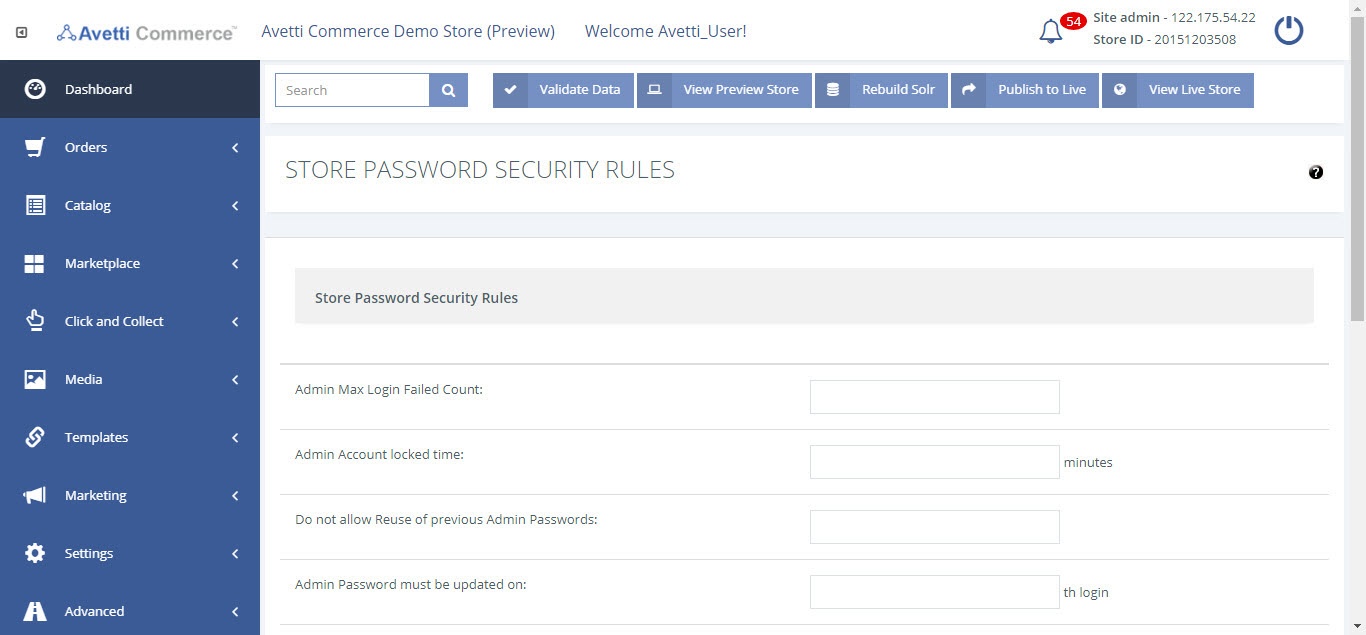
| Field | Description |
|---|---|
| Admin Max Login Failed Count | Enter a positive integer to set the max login failed count. Once this number has been surpassed, the admin account will be locked. Note: A login attempt is considered a fail when the wrong password is provided. |
| Admin Account Locked Time | Enter a positive integer to set the account locked time. If the lockout occurs, determine how long the lock should last. Note: The time is set in minutes. |
| Do Not Allow Reuse of Previous Admin Passwords | Set the number of times that the system does not allow reuse of previous passwords. If a password was used once, it cannot be used again until the admin has changed the password the specified number of times. |
| Admin Password Must be Updated On | Enter a positive integer to set the number of login times that, once exceeded, the admin must update their password. |
| Admin Password Expiration Days | Enter a positive integer to set the password expiration days. After this many days, the admin is required to change their password. |
| Admin Password Expiration’s Prenotification Days | Enter a positive integer to set the password expiration’s prenotification days. This is for a notification that occurs during specified number of days warning of a password change before the password expires. |
| Minimum Password Length | Enter a positive integer to set the minimum password length for admin passwords. |
| Must Use a Mix of Letters and Numbers | Determines whether it is mandatory to have a mix of letters and numbers in the admin passwords. Select Yes to enable. |
| Must Use Mixed Case Passwords | Determines whether it is mandatory to have mixed case letters in the admin passwords. Select Yes to enable. |
| Must Also Use Characters other than Letters or Numbers in the Password | Determines whether it is mandatory to have special characters in the admin passwords. Select Yes to enable. |