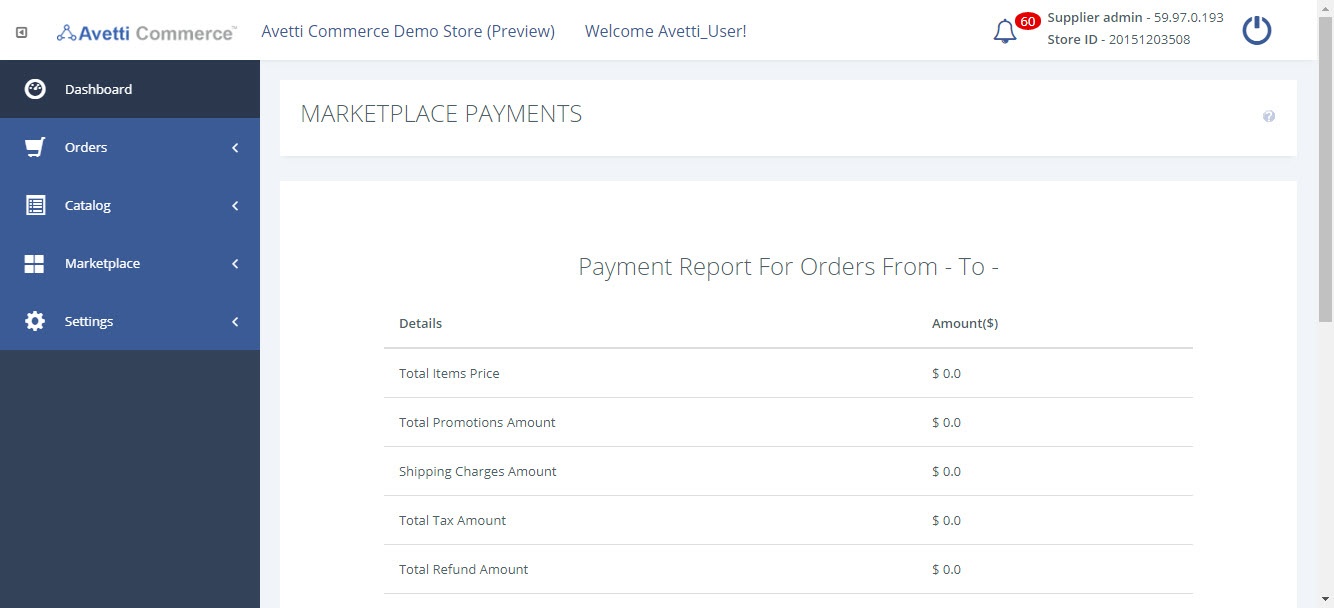Overview #
This manual describes about how Merchant admins can track the total revenue made by them in the marketplace site.
Objectives #
By the end of this guide, you will learn
- How to track revenue
Marketplace Payments #
The Marketplace Payments feature is designed to help the Merchant get the information regarding the total payments received for all the orders placed in the marketplace site excluding the commissions.
This feature also allows the Merchant admins to track the revenue made by them in the form of reports which are generated automatically depending upon the payment cycle decided by the marketplace.
- Click Marketplace.
- Click Marketplace payment. The Marketplace Payments page with the recent payments information will be displayed. The reports with the payment information are generated for every payment cycle decided by the marketplace which can be downloaded any time by the Merchant in this page.