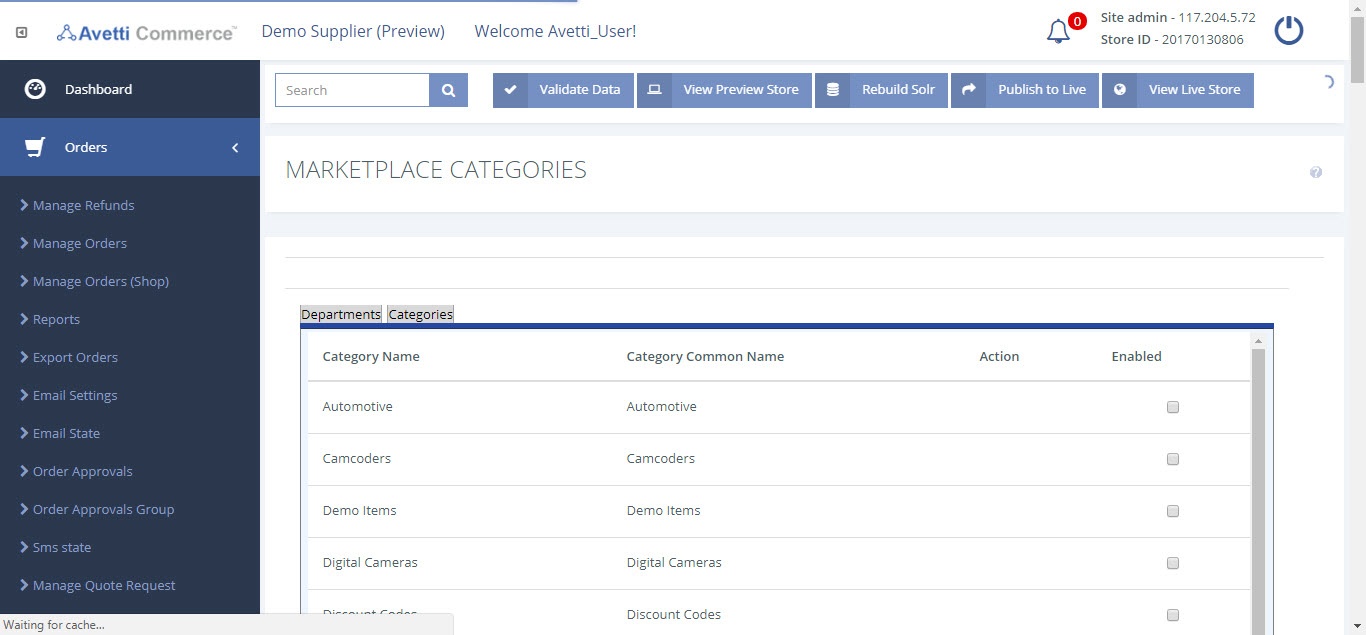Overview #
This manual provides an administrator an overview on Marketplace categories feature.
Objectives #
By the end of this guide, you will learn
- How to view and edit the existing categories in the marketplace.
- How to make the items under a particular category reflect on the marketplace site.
Marketplace Categories #
Marketplace categories page gives you the existing list of categories that are there in the marketplace. Make sure that the categories listed in this page are enabled, without which the items listed under that particular category will not reflect on the marketplace site.
Departments tab contains the list of Main Categories where as the categories tab consists of all the existing categories on the website along with the sub categories.
- Click Marketplace.
- Click Marketplace Categories.
- Click Edit link to edit the main categories in the marketplace site. Ensure that the category structure is same in all the three stores i.e. Marketplace, MCW and the Supplier stores.