Overview #
The Item Status Settings feature serves the purpose of defining the states an item can be set to. Depending on the current state, the item will be displayed on the preview store or on the Live store. The Item Status represents where the item is in the workflow.
Item Status Settings #
The status of an item (or multiple items) can be updated on the Catalog | Items or Approve Products tabs.
The item will not appear in the live store until the Status is set to Display on Live & Preview.
- Click Catalog.
- Click Item Status Settings.
- Modify the text to customize the item states from this page and specify if the items can be viewed on preview / shop (Refer table 1).
- Click Apply for all Items button to update the Item description on all Items.
- Refresh the page and once the update is over the message “Update all items successfully” will be displayed.
- Click on Update to save the changes and remain on the page or Ok to save the changes and go back to the Dashboard admin page.
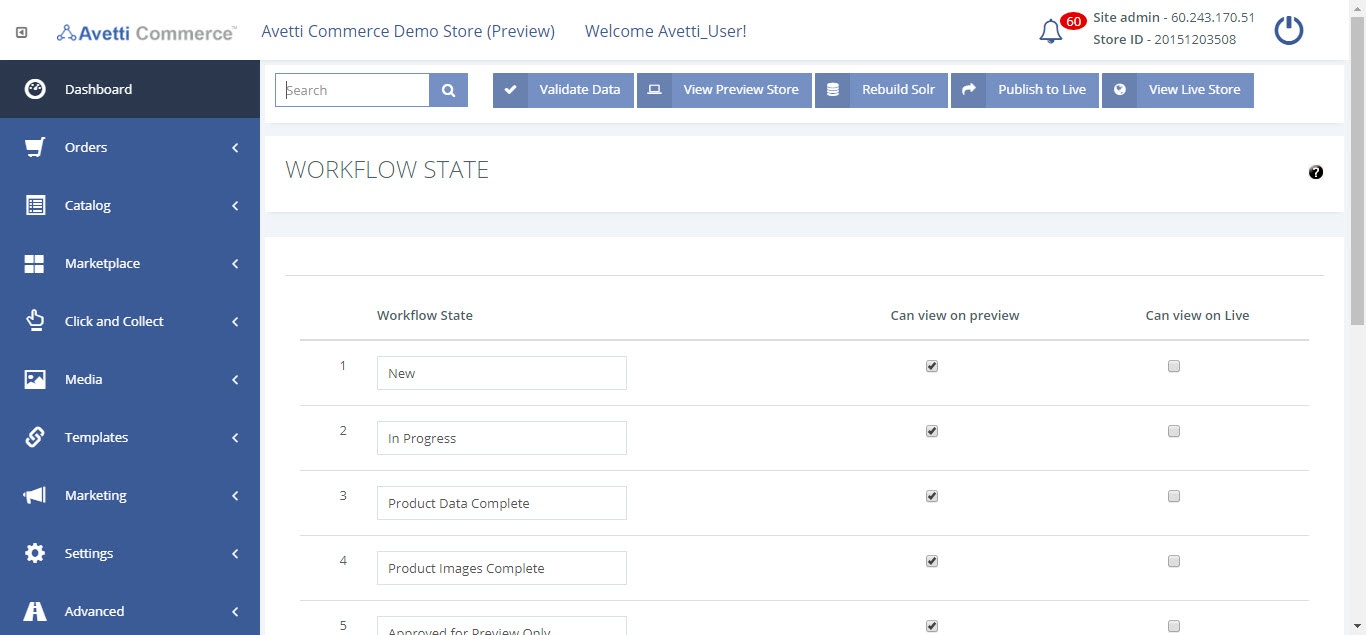
| State | Description |
|---|---|
| New | The default status code given to items that are newly created. |
| In Progress | Use this status code to mark an item that has a page that is still being built. |
| Product Data Complete | This status code can be used when the item’s data (such as the descriptions and options) have been approved for the stores. |
| Product Images Complete | This status code can be used when the item’s images have been approved for the stores. |
| Approved for Preview Only | Use this status code to flag an item for approval. |
| Display on Live & Preview | Currently the only status code which displays the item on the Live store. It is displayed on the Preview store as well. |
| Hide on Live | Display the item on the Preview store, but do not display it on the Live store. |
| Hide on Live & Preview | Hide the item from both the Live and Preview stores. |
| Validation Errors Found | Use this status code to automatically flag an item if there are errors such as missing titles, descriptions, page titles, images or prices set to 0. It is recommended that each item is validated at least once before making it live. |