Overview #
This manual describes about configuring the Item Size/Weight tab for items.
Different dimensions, size and weight of an item are configured here which are generally useful for shipping purposes. You can filter items with respect to item code and item title.
A customer who has purchased an item recently can review and rate the item. These reviews can then be viewed by other customers and can significantly influence the customers decision of buying the item. The Reviews and Ratings feature is customisable,You can control the reviews that appear on the item page.
Objectives #
By the end of this guide, you will learn
- How to configure Item Size/Weight
Item Size/Weight #
- Click Catalog.
- Click Item Size/Weight.
- Enter the values (Refer table 1).
- Click Update to save the changes.
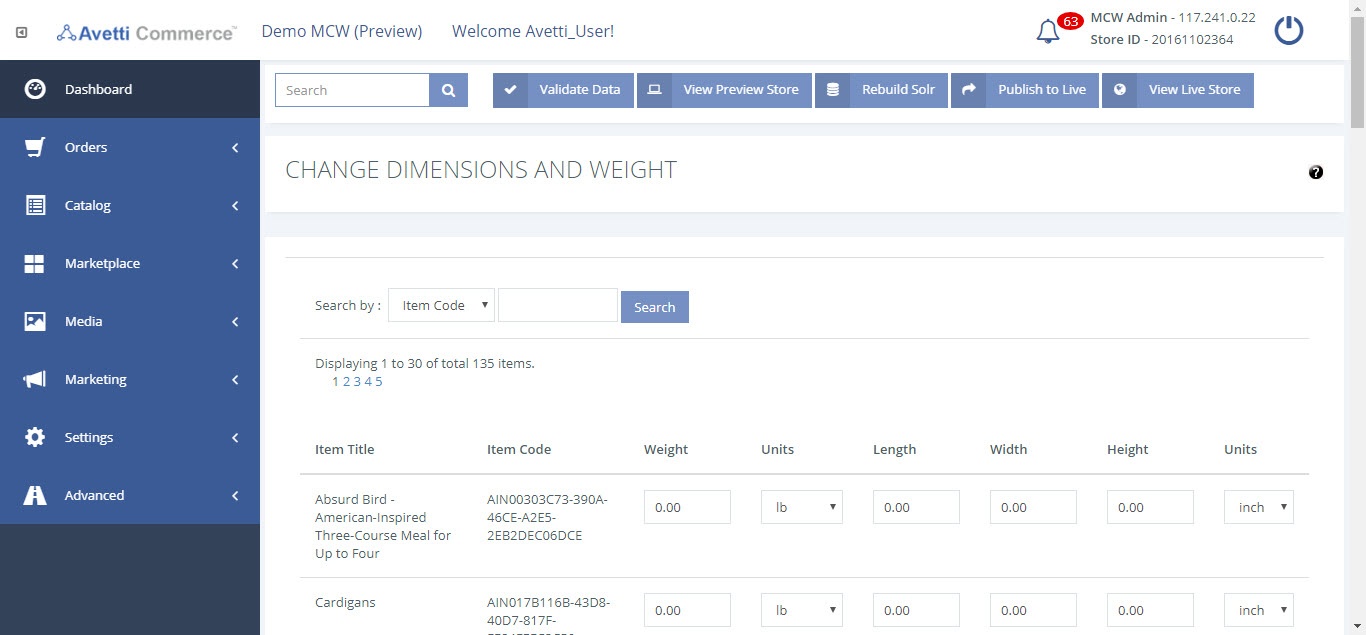
| Fields | Description |
|---|---|
| Weight | Enter the weight of the respective item |
| Units | Select the desired units of weight from the drop-down. |
| Length | Specify the value of item length |
| Width | Specify the item width value |
| Height | Specify the item height value |
| Units | Select the units of measurement |