Also available in these formats:
Overview #
The manual will familiarize you with how the Item Reviews/Ratings feature works in Avetti Commerce, the concept of Average Item Ratings.
Reviews and ratings are often great marketing tools.
A customer who has purchased an item recently can review and rate the item. These reviews can then be viewed by other customers and can significantly influence the customers decision of buying the item. The Reviews and Ratings feature is customisable,You can control the reviews that appear on the item page.
Objectives #
By the end of this guide, you will learn:
- How Item Reviews works on Avetti Commerce.
- How Average Item Ratings get updated.
Viewing Reviews #
- Click Catalog.
- Click Item Reviews. A list of all existing reviews along with the item code for which review was made, review title, review content, rating, review date, status and so on.
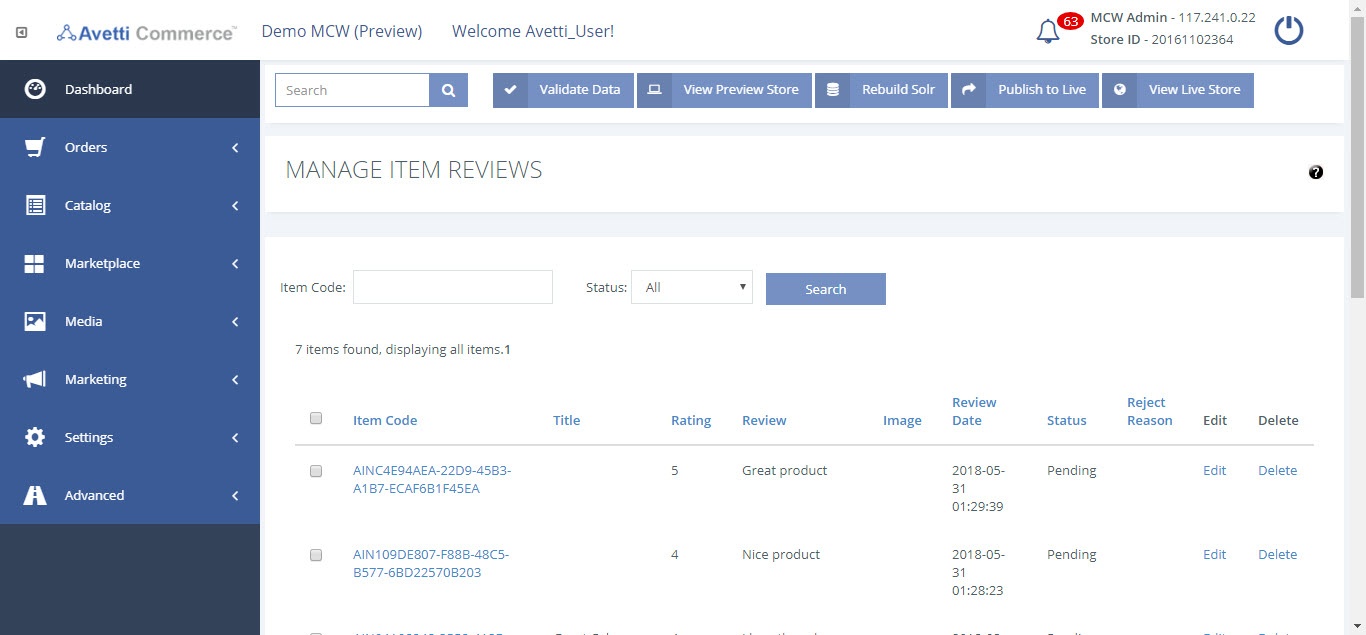
Adding Reviews #
Reviews can be added from the store by a client or from the admin pages using this page.
- Click the add button on Manage Item Reviews page.
- Enter the details.
- Click Update to save the details.
Editing Reviews #
- Click Edit link corresponding to the review to edit the review.
- Enter the details.
- Click Update to save the details.
Approving or Rejecting Reviews #
- Select the check-boxes corresponding to the review to be approved/rejected.
- Click the Approve/Reject buttons to approve or reject the reviews respectively.
Configure Review Settings #
| Field | Description |
|---|---|
| Show Not Approved Reviews | Yes – Review reflects on item page as soon as customer save the review.No – Unless the Moderator/Admin approves the review, the review does not reflect on items page.Note:An email can be sent to the moderator to Approve/Reject the review,Click Orders.Click Email settings.Click ItemReviewEmail.Change the Default Receiver email to that of the Moderator. |
| Max Reviews per Item per Customer | Specify the number of reviews that a customer can make per item (by default 1) |
| Max Characters For Showing | The maximum character length for a review |
Average Rating #
The concept of average rating was introduced so that all the customer ratings for a item can be put together to generate an average rating so as to be displayed for each item on the Category page. This rating can also be used as a facet to filter item on the category page.
Average rating gets calculated for all items on the store daily.
Equation for Average Rating = [(X*A )+ (Y*B)*1.05] / (X+Y)
X – number of reviews till yesterday
Y – number of reviews made today
A – previous average rating value (Average rating till yesterday)
B – average of all ratings made today
Note:
- The ratings made on the current day are boosted by 5%.The limitation of boosting is that if all ratings made a day are 5 star, there is a possibility that the calculated average value may become higher than 5.
- The thread that does the calculation runs daily and the values get updated.
- To update the average rating value immediately, use the “Update Average Rating” button on the Item Reviews page.
- If an item has not been rated yet, the default average rating for that item will be 2.5 stars.
- If a review has been rejected, it won’t show up on the item page and will not be used for calculating average rating.