Overview #
This document provides the necessary steps to define the size to which product images will be automatically scaled after the original image is uploaded from the admin pages. Images are scaled to four different sizes used for different types of visualization such as thumbnails and zoomed image.
Image Sizes:
Image Scaling #
- Click on Settings.
- Click Image Scaling.
- Set the Width and Height for each of the four image sizes available can be set. The value is in pixels but you must enter only the digits.
- Click Ok to save changes.
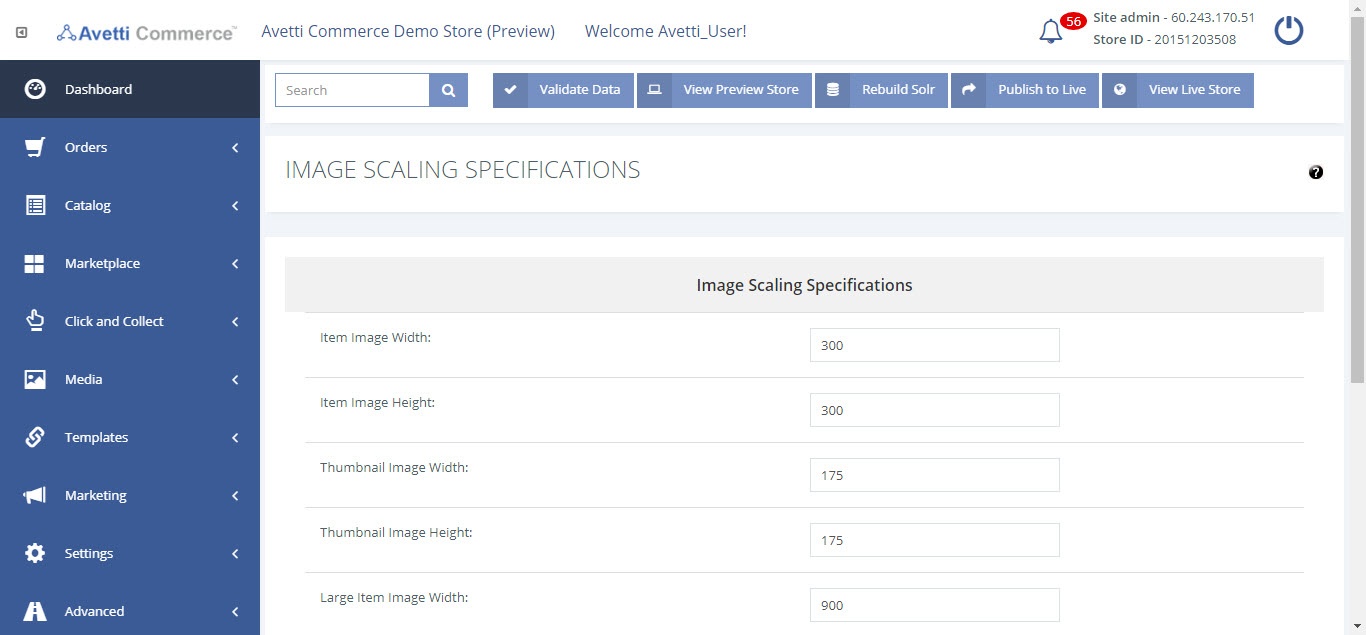
| Size | Description |
|---|---|
| Large Image | The image displayed when zooming in a product image. |
| Item Image | The image displayed on an item’s page. |
| Thumbnail Image | The image displayed on the category pages. |
| Small Image | The image displayed on image carousels when a product contains multiple images. |