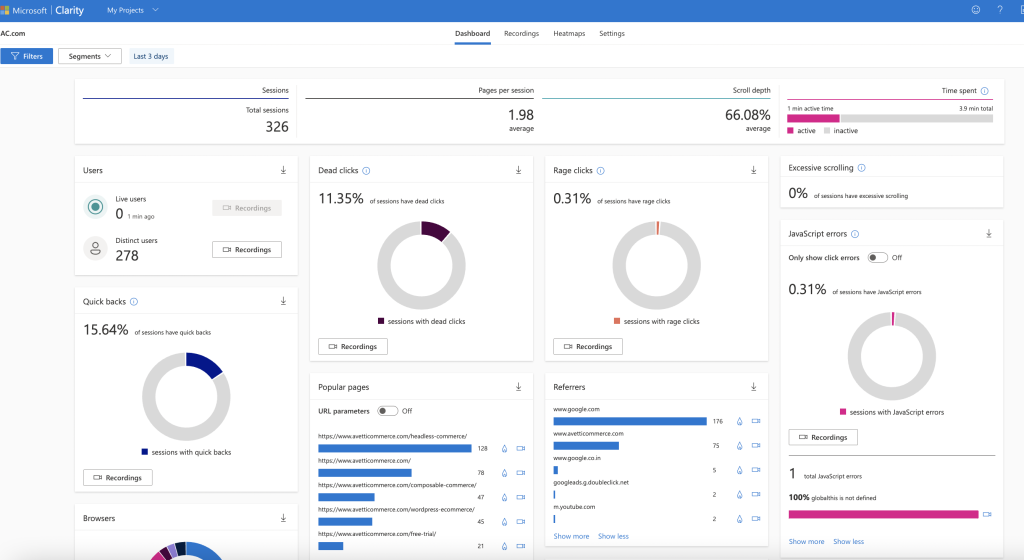What is Microsoft Clarity? #
Microsoft Clarity is a website analytics tool offered by Microsoft that provides website owners and digital marketers with insights into user behavior on their websites. It helps users understand how users interact with their website, such as which pages are most popular, how long users spend on each page, and where users are located. The goal of Microsoft Clarity is to provide website owners with the information they need to improve the user experience and optimize their websites for better conversion rates.
Microsoft Clarity provides the following features:
- User Behavior Insights: Provides detailed information on how users interact with a website, including pageviews, clicks, and mouse movements.
- Heatmaps: Visual representation of user interactions with a website, including clicks, taps, and mouse movements.
- Session Recordings: Playback of user sessions on a website, allowing website owners to see how users navigate and interact with their site.
- Funnel Analysis: Allows website owners to track user behavior as they progress through a designated conversion process.
- Form Analytics: Tracks and analyzes user behavior on forms, including form abandonment and error rates.
- Feedback Surveys: Allows website owners to gather direct feedback from users about their experience on the site.
- Customizable Dashboards: Customizable dashboards that display key metrics and insights in a clear and easy-to-understand manner.
- Integration with Microsoft Power Automate: Microsoft Clarity integrates with Microsoft Power Automate, allowing website owners to automate workflows based on user behavior insights.
Features #
Session Recordings #
Microsoft Clarity session recordings is a feature of Microsoft Clarity that allows website owners and digital marketers to play back and view recorded sessions of user interactions on their website. The recordings provide a visual representation of how users navigate and interact with the website, including mouse movements, clicks, and taps. This information can be used to understand user behavior, identify areas of the website that may need improvement, and optimize the user experience to increase conversion rates. The session recordings are anonymous and do not collect any personal information, making it a privacy-friendly way to gain insights into user behavior.
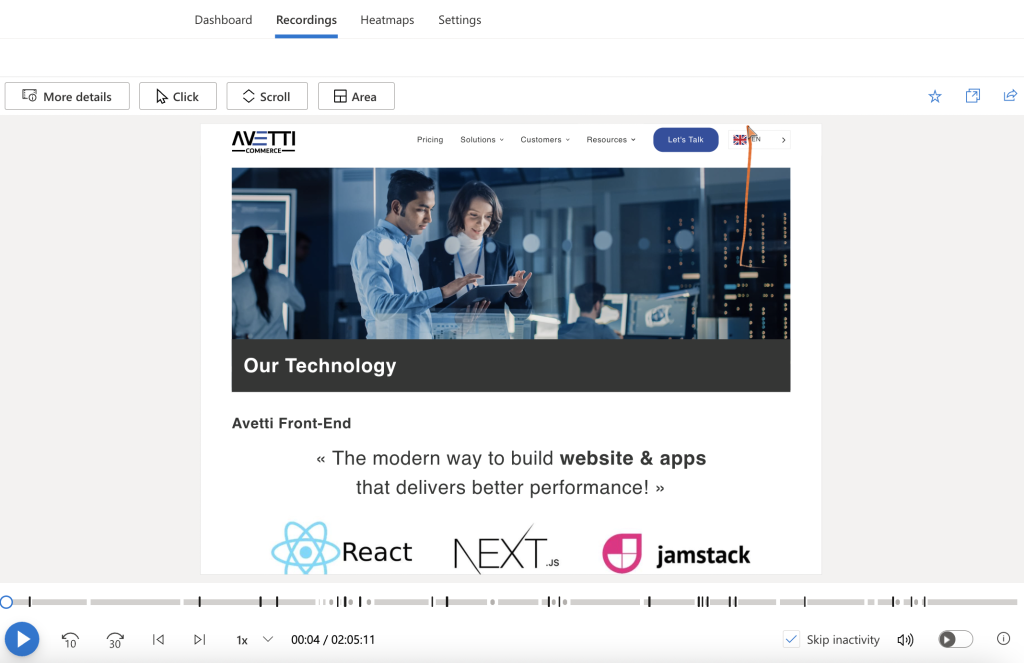
Heatmaps #
Microsoft Clarity heatmaps are a visual representation of user interactions with a website, such as clicks, taps, and mouse movements. They provide website owners and digital marketers with a way to understand how users interact with their site and identify areas of the page that are most frequently used. The heatmaps are created by aggregating data from multiple user sessions and displaying the data in a color-coded format, where the color intensity represents the frequency of user interactions. Heatmaps can be used to identify areas of a website that may be confusing or difficult to use, helping website owners to optimize the user experience and increase conversion rates.
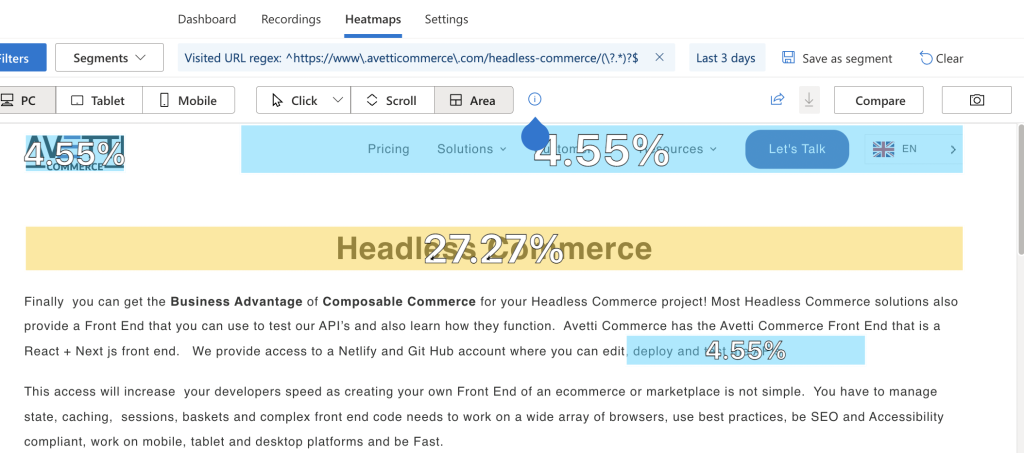
Detailed Dashboard #
Microsoft Clarity’s dashboard is a centralized location for viewing key metrics and insights about user behavior on a website. The dashboard provides a clear and easy-to-understand view of important data, including pageviews, clicks, session duration, and bounce rate, as well as more detailed insights, such as heatmaps and session recordings. Website owners and digital marketers can use the dashboard to quickly understand how users interact with their site, identify areas for improvement, and track the impact of changes they make. The dashboard is customizable, allowing users to display only the information that is most relevant to their goals and to arrange the data in a way that is most useful to them. Additionally, the dashboard integrates with Microsoft Power Automate, allowing website owners to automate workflows based on the insights they gain from the dashboard.