Overview #
Welcome to Avetti! You might be using WordPress in 3 different ways according to the level of composable eCommerce or Marketplace package implemented on your application. The following levels will determine how your team will be using WordPress and the key points you need to implement to integrate WordPress with Avetti Commerce:
- SME eCommerce / Marketplace
- This level is ideal for businesses without technical staff that are looking to self-manage their site themselves using a drag-and-drop content management system where they can easily modify the site or add pages and have full access to an ecosystem of plugins to improve their site without programming.
- It is intended for small businesses that have been using their own WordPress site and are integrating it to our Avetti Commerce application.
- Click here to view a checklist of the recommended components to set up on your WordPress account.
- Agency Multi-Store eCommerce
- This level is ideal for Marketing Agencies that need a cost-effective way to deploy up to 100 eCommerce stores with more power than WooCommerce and with the integration flexibility, control, and speed of a modern React/Next.js solution and yet continue to use WordPress as the CMS.
- For this level, we provide the WordPress hosting for you, and we include the necessary plugins used for optimization and performance. You have full access to it, to be able to modify your static pages, add additional pages, the menus on the header and footer, and most importantly modify the home page.
- Enterprise eCommerce / Marketplace
- This level is ideal for Enterprises with access to React/Next.js Website Designers that want to migrate to a Composable Commerce Platform and need the flexibility to integrate legacy applications and need to customize admin dashboards. A key need is Business flexibility to choose best-of-breed SaaS solutions to integrate and easily change and also integrated Visual Content Management solutions, so marketers can self-manage content without waiting for programmers.
- For this level, you may or may not require using WordPress for a blog or not at all.
Use this guide to follow our recommendations on the plugins you can use to optimize your marketplace and to set up all necessary components of your Wordpress account depending on these 3 levels of integration.
SME eCommerce / Marketplace #
As described above, this level is intended for small businesses that have been using their own WordPress site and are integrating it to our Avetti Commerce application.
The SME Composable Marketplace level uses 3 key layers in a Composable Commerce solution. The orchestration layer, the presentation layer, and the applications.
An Orchestration Layer routes applications by URL format and also hosts Front-End React/Next.js application code that embeds other SaaS applications via Rest/JSON Microservice API calls.
We recommend Netlify as the orchestration layer. It’s the leading solution in this space and is used by 3 million developers globally. You can also easily switch to Vercel as another choice. Netlify/Vercel includes CI/CD Build tools and integrates to a private GitHub account. Netlify/Vercel also hosts the front-end application code. Netlify brings more productivity via faster build times and quick rollbacks to your developers, and provides control over routing.
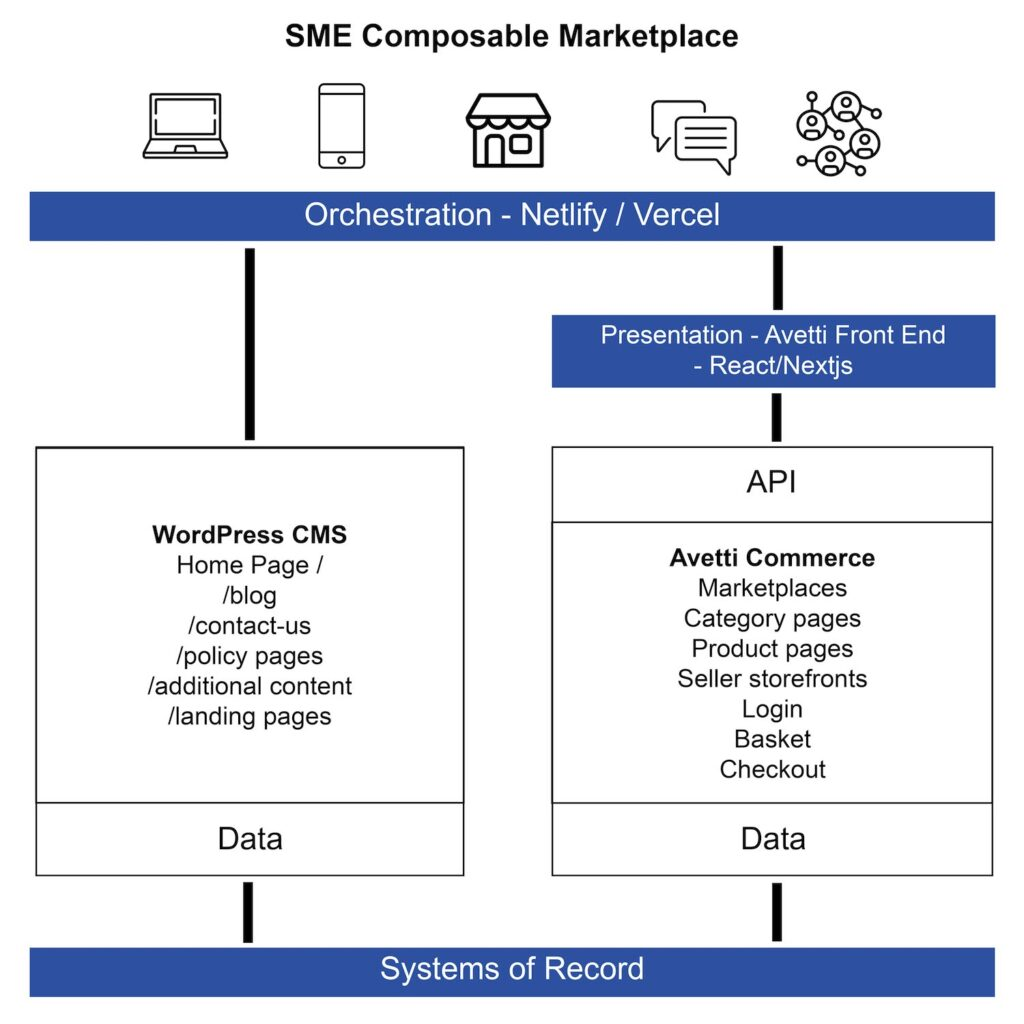
For marketing purposes, you might need to create new landing pages on your WordPress account, or add a custom link to the menu.
To modify the homepage, create a new page, add it to the menu and modify landing pages, refer to the following links. Keep in mind that the look and design of your WordPress site and the Avetti Front-end need to match.
- How to edit the Home Page?
- How to create pages in Wordpress?
- How to create New Menus?
- How to change Header and Footer?
- How to change Favicon and Site Title?
- Modify Privacy Pages
Additionally, when using your own WordPress site, we recommend some Plugins that can help you enhance your site, optimization, and performance. It is worth noting that the Plugins we recommend are optional and are intended to help you achieve a fast level of performance on your site. Each of them offers monthly, yearly, or lifetime plans that need to be paid separately.
Recommend Plugins: #
- WPVivid: We recommend this plugin to create the preview/staging site or additional sites you may need.
- WPVivid is a WordPress plugin for creating and managing backups as well. It allows users to schedule automatic backups, restore their website from a backup, and migrate their website to a new domain or host.
- Perfmatters: Use this Plugin to deliver better performance, the key function of this plugin is to disable unnecessary features and optimize CSS and JavaScript files.
- Perfmatters is a WordPress plugin that helps users improve the performance of their website by providing tools such as disabling unnecessary features and optimizing CSS and JavaScript files. It aims to make performance enhancements easy and user-friendly. Some key features include the ability to disable pingbacks and trackbacks, disable emojis, and minify and combine CSS and JavaScript files. Using Perfmatters can improve website speed and user experience, and may lead to higher search engine rankings.
- Yoast SEO: Used this Plugin to optimize your site.
- Yoast SEO is a WordPress plugin that helps users optimize their website for search engines by providing tools such as metadata input, XML sitemap generation, and readability checking. It also helps users write search engine-optimized content by giving keyword and SEO suggestions.
We have been measuring performance using Lighthouse scores. Lighthouse is a standard performance tool that you can get at Google page insights.
Keep in mind, more speed gives you more sales.
Agency Multi-Store eCommerce #
- This level is ideal for Marketing Agencies that need a cost-effective way to deploy up to 100 eCommerce stores with more power than WooCommerce and with the integration flexibility, control, and speed of a modern React/Next.js solution and yet continue to use WordPress as the CMS.
- For this level, we provide the WordPress hosting for you, and we include the necessary plugins used for optimization and performance. You have full access to it, to be able to modify your static pages, add additional pages, the menus on the header and footer, and most importantly modify the home page. Keep in mind that the look and design of your WordPress site and the Avetti Front-end need to match.
Recommended Plugins #
If you have your own Netlify account, we use Blocksy + Stackable Plugins to provide amazing performance.
Additionally, your site has already been pre-optimized using Perfmatters with the correct settings, you don’t need to make any changes. If you add additional scripts to your site, you might need to use Perfmatters to optimize the site.
We have been measuring performance using Lighthouse scores. Lighthouse is a standard performance tool that you can get at Google page insights. Avetti has optimized the WordPress hosting we provide to get extremely fast lighthouse scores above to a 100 score on desktop and 97 on mobile.
Enterprise eCommerce / Marketplace #
- This level is ideal for Enterprises with access to React/Next.js Website Designers that want to migrate to a Composable Commerce Platform and need the flexibility to integrate legacy applications and need to customize admin dashboards. A key need is Business flexibility to choose best-of-breed SaaS solutions to integrate and easily change and also integrated Visual Content Management solutions, so marketers can self-manage content without waiting for programmers.
- For this level, you may or may not require using WordPress for a blog or not at all.