Overview #
The purpose of this manual is to familiarize you with customer segment prices in Avetti Commerce.
Objectives #
By the end of this module, you will learn to
- Configure segment prices
Segment Prices #
Segment prices feature is used to set specific prices for a particular shopper group for a specific item.
- Click Marketing.
- Click Segment Prices.
- Click Add button.
- Enter the details. (Refer table 1)
- Click Ok to save the details.
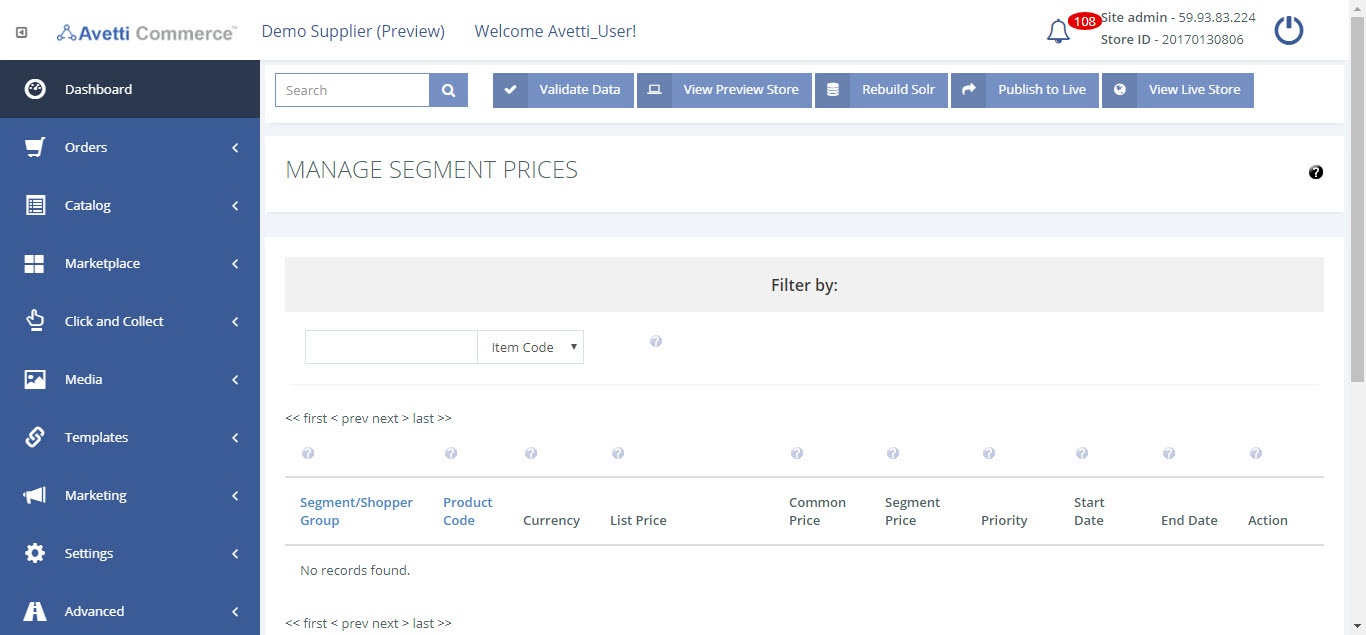
Edit Segment Prices #
- Click Edit on Segment Prices Page to make any changes to an existing price entry.
- Enter the details. (Refer table 1)
- Click Ok to save the details.
Search Segment Prices #
The price Page also has a Filter by option where you can search for price entries by item code or shopper group.