Overview #
The purpose of this manual is to familiarize you with customer segment ads in Avetti Commerce.
Objectives #
By the end of this module, you will learn to
- Configure Customer Segment Ads
Segment Ads #
The feature helps to promote a sale, discount or other privileges that are offered to a particular shopper group we often add extra content to the Page in order to advertise such privileges to customers belonging to that customer segment.
We specify a template to be shown on a particular Page for customers belonging to the targeted group. The content of the template would display a sale, discount or what ever offer is being given for that shopper group.
- Click Marketing.
- Click Segment Ads. The ‘Manage Ad Campaigns’ Page opens up.
- Click add button at the bottom and you will be directed to the ‘Add/Edit Ad Campaign Page’.
- Enter the details. (Refer table 1)
- Click Ok to save the details.
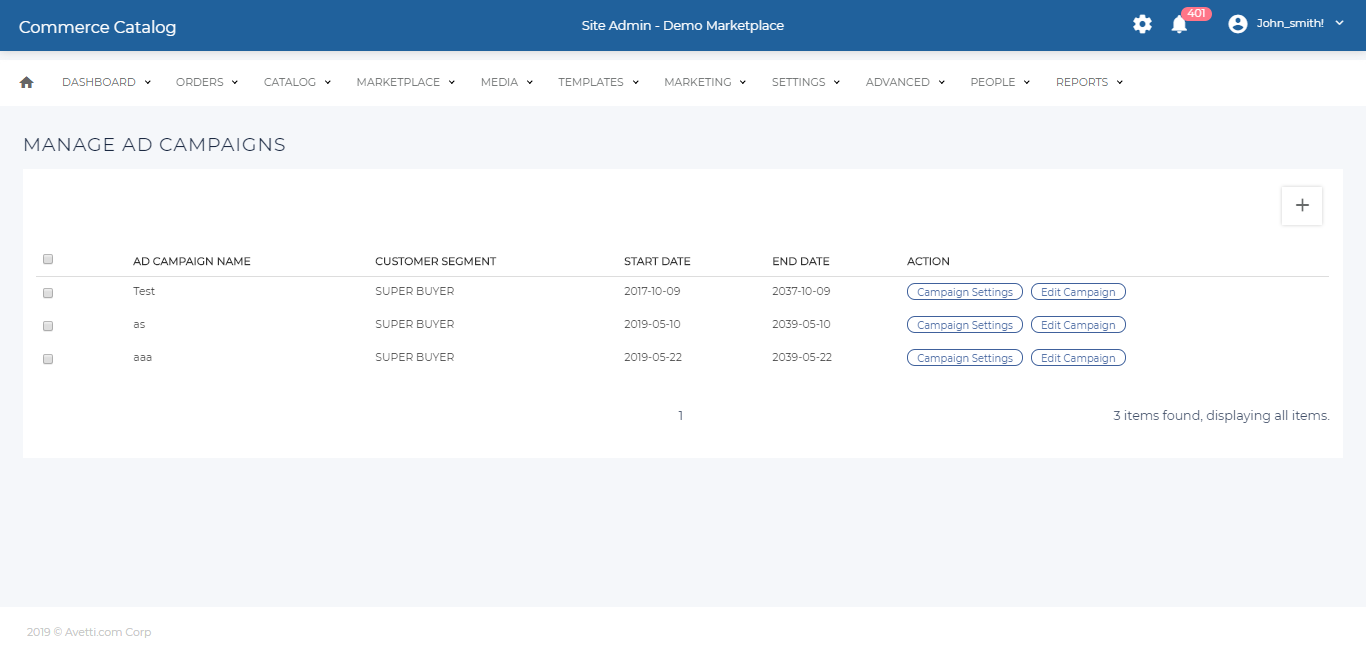
| Field | Description |
|---|---|
| Ad Campaign Name | A name for your ad campaign |
| Customer Segment | Customer segment for which this add campaign is applicable |
| Start Date | Date on which the campaign would be activated |
| End Date | Date after which the campaign would be deactivated and the content would be removed from the campaign Pages |
Change Campaign Settings #
- Click ‘campaign settings’ link to edit the details of Segment Ads.
- Enter the details. (Refer table 1)
- Click Ok to save the details.
Configuring Campaign Settings #
In this section, configure it to specify what content is to be shown and where.
- Click Edit link on the ‘Manage Ad Campaigns’ Page. You will be taken to ‘Manage Ad Campaign Contents’ Page.
- Click ‘add’ button to add a new campaign content.
- Enter the details. (Refer table 2)
- Click Ok to save the details.
| Field | Description |
|---|---|
| Category | Category for which the campaign is being activated. |
| Content Area | The content area where this specific content is to be displayed. |
| Ad | The template that you have prepared that will be used to display the ad. |
| Weight factor | Specifies the display percentage of this particular template in case there are other templates for the same ad. Weight factor = weight for specific template/ Total weight of all templates |