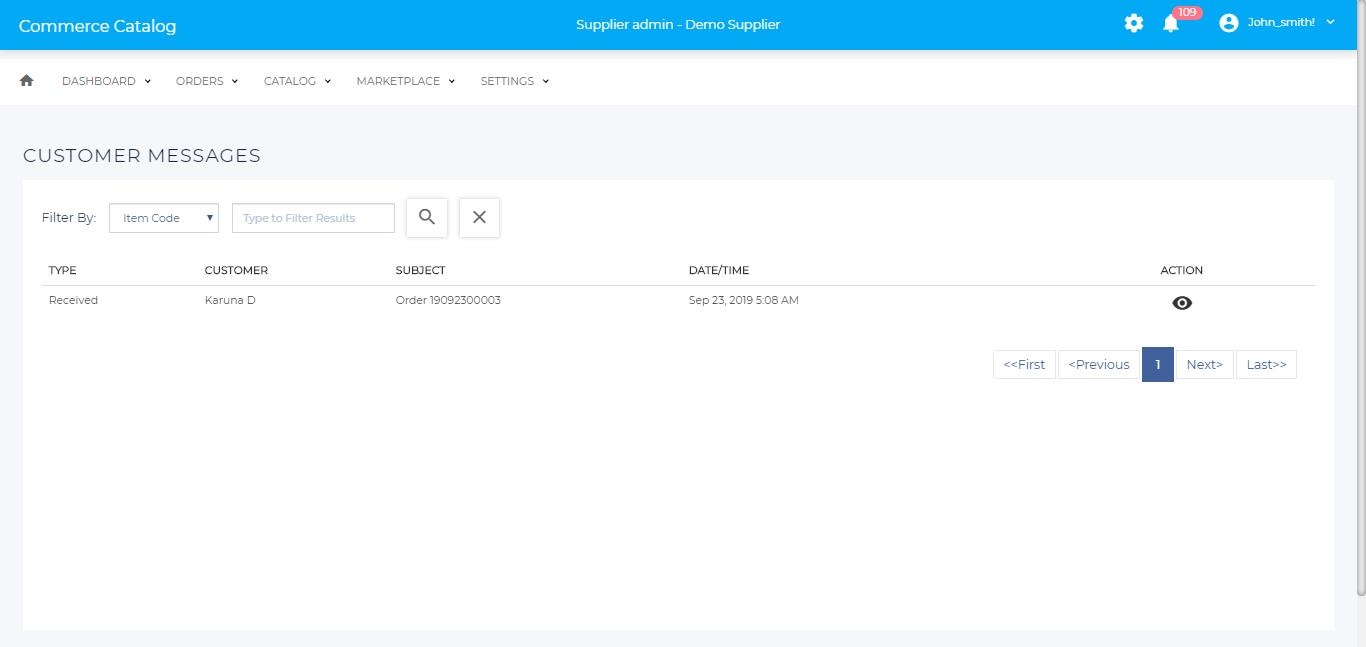Also available in these formats:
Overview #
This manual describes how an MCW admin can view and reply to the enquiries and messages that are sent by the customers.
Customer Messages tab contains the information about all the messages that are sent by the customers either by using ‘Contact Merchant’ button in the ‘View Orders’ page or the ‘Enquiry’ button in the Item page.
Objectives #
By the end of this guide, you will be able to
- How and where the MCW admin can view and respond to the product enquiries and the messages sent by the customers.
Customer Messages #
- Click on Orders.
- Click Customer Messages. All the messages sent by customers will appear here.
- Click View link corresponding to the message to view the messages and reply to the customer.