Also available in these formats:
Overview #
This manual provides an administrator the description about the Customer Discounts feature in the Marketplace store.
Objectives #
By the end of this guide, you will learn
- How to set Customer Discount Rules
Customer Discounts #
Discounts are a great way to attract customers to buy from your store. They can be applied to all customers or specific groups. Discounts change the catalogue price, unlike Promotions. A discount is visible on an item’s product page by looking at the “Plus: [value]” field underneath the product price.
- Click Marketing.
- Click Customer Discounts.
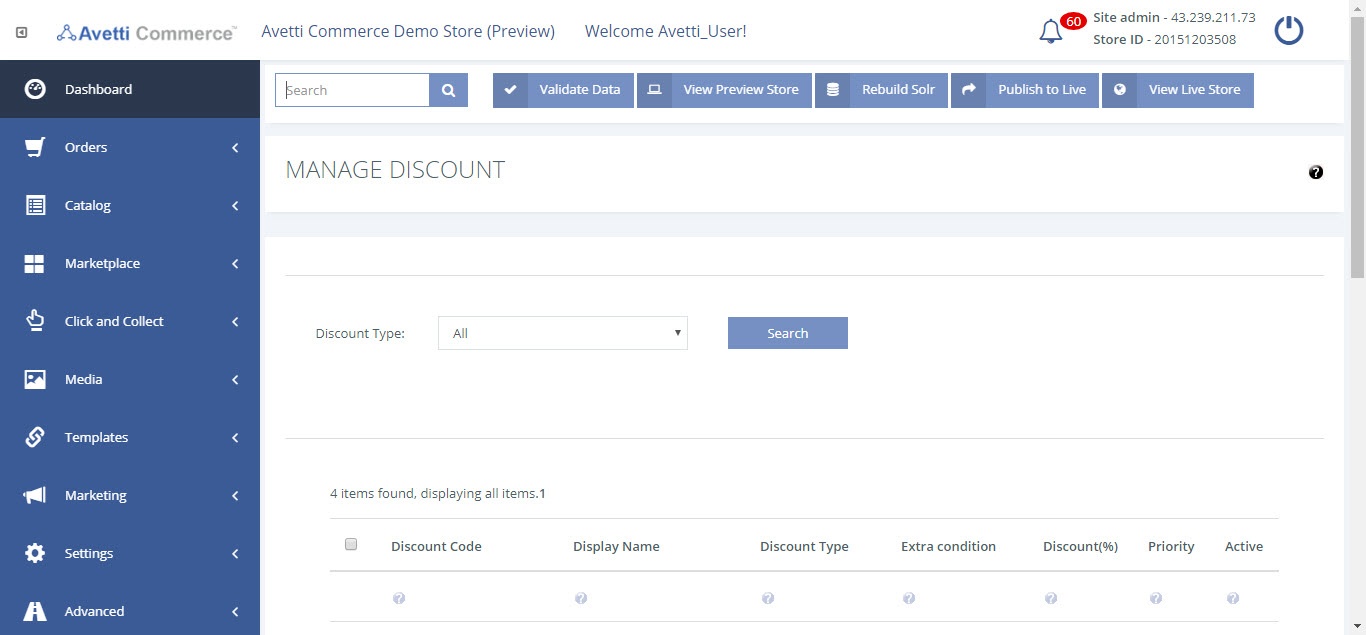
Add/Edit Customer Discount #
- Click Add/Edit on Customer Discount Page.
- Enter the details (Refer table 1).
- Click Update and Save to save the details.
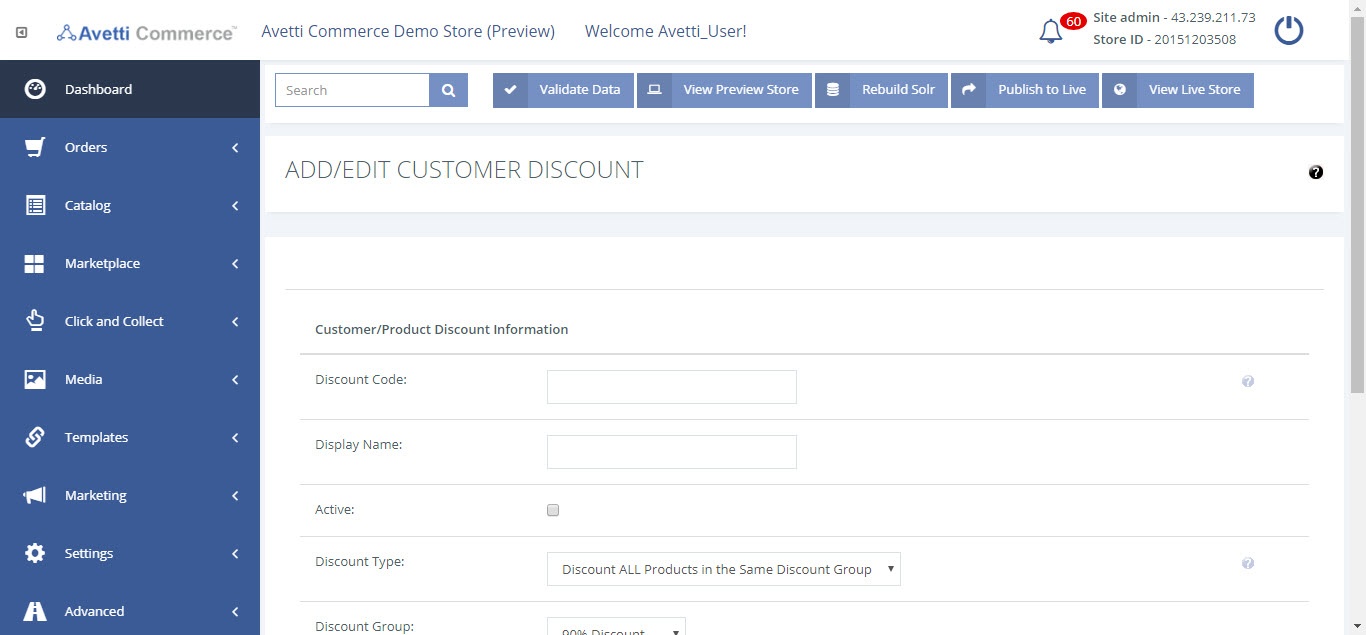
| Field | Description |
|---|---|
| Discount Code | This is the unique identifier for the discount for administrative purposes. |
| Display Name | This is the name of the discount, which should describe the discount. |
| Active | If this is checked, the discount will be available to the target customers. If it is unchecked, the customers cannot use this discount. |
| Discount Type | This list of options contains values which determine who the target customers are.Simple Discount: A discount which applies to all customersExample: 10% off the list price for all customers to entice customers to buy from your store.Personal Customer Discount: A discount which applies to a specific customer (with given login name).Example: Attracting a large business partner to purchase more in your store will be made easier using this kind of discount.Customer Group Discount:A discount which applies to a specific customer segment or shopper group, which is set via the Customer Type property.Example: Customers can be set as frequent, or infrequent shoppers in your store, and receive a discount accordingly.Product Discount: A discount which applies to products with specified properties. These are created and edited on the Settings | Item Properties page.Example: Products with the “Shippable” property receive a discount over those that aren’t shippable to encourage customers to buy shippable items (rather than digital).Sales Area Discount: A discount which applies to customers within the target sales area group.Example: A discount can be specified for US customers only, in which case geographically, no other customers can see the discount.Catalog Skin Discount: A discount which applies to customers who use a specified Catalog Skin/themeExample: Only customers who are using a tablet skin get this discount. In this case, you may wish to promote the use of your tablet site and target tablet users.Note: This can also be used to give discounts to customers in certain stores in a multi-store environment if the stores operate on different skins |
| Discount (%) | The amount the target customer will save on all products when the discount is active. This is only a percent-based value. |
| Product Type | – |
| Priority | Discounts of the same type (such as two Simple Discounts) are redundant and therefore do not work concurrently. Use Priority to determine which discount should be applied, and which discount can be used as a fall-back. The highest priority is 1. Most discounts of different types can be applied concurrently and therefore ignore the priority system.NotePersonal Customer Discounts, and Customer Group Discounts are treated as the same type, and therefore priority must be set if someone is to get a personal discount, and they are also part of a group that is getting a group discount.If two discounts of the same type have the same priority, the discount higher on the list on the Manage Discounts page will be applied. |