This plugin allows you to add custom site-wide CSS styles and JavaScript code to your WordPress site. Useful for overriding your theme’s styles and adding client-side functionality.
Features:
- Code editor with syntax highlighting and AJAX saving to avoid reloading the editor at each save.
- Save and preview your CSS and JavaScript as a draft that is only applied to logged-in users with the necessary permissions until you are ready to publish your changes to the public.
- View and restore past revisions of your CSS and JavaScript.
- Automatically minify your custom CSS and JavaScript code to reduce file size.
- For the public, custom CSS and JavaScript code is served from the filesystem instead of the database for optimal performance.
How to add Custom Javascript or CSS #
Go to Appearance -> Custom CSS or Custom Javascript:
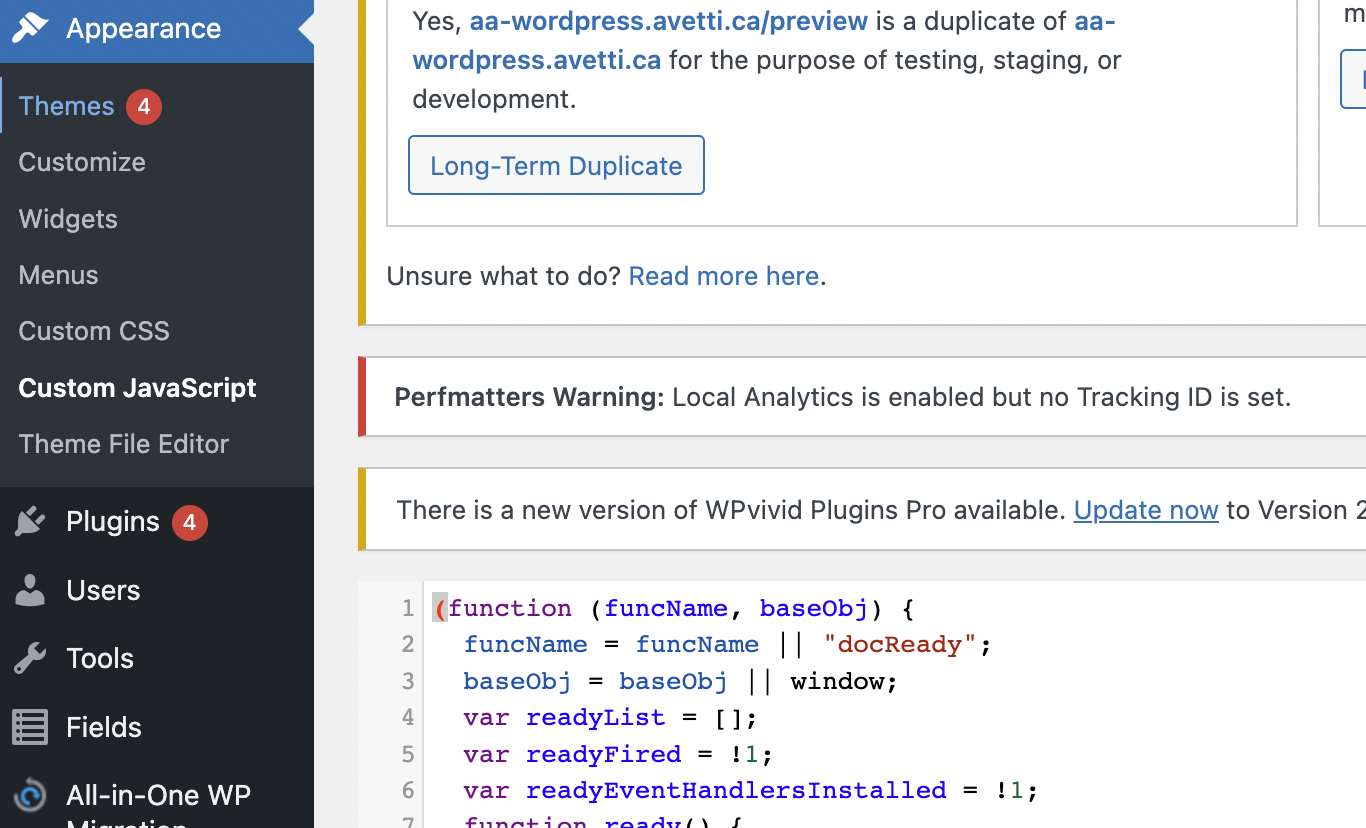
Add or Change any Javascript or CSS you want:
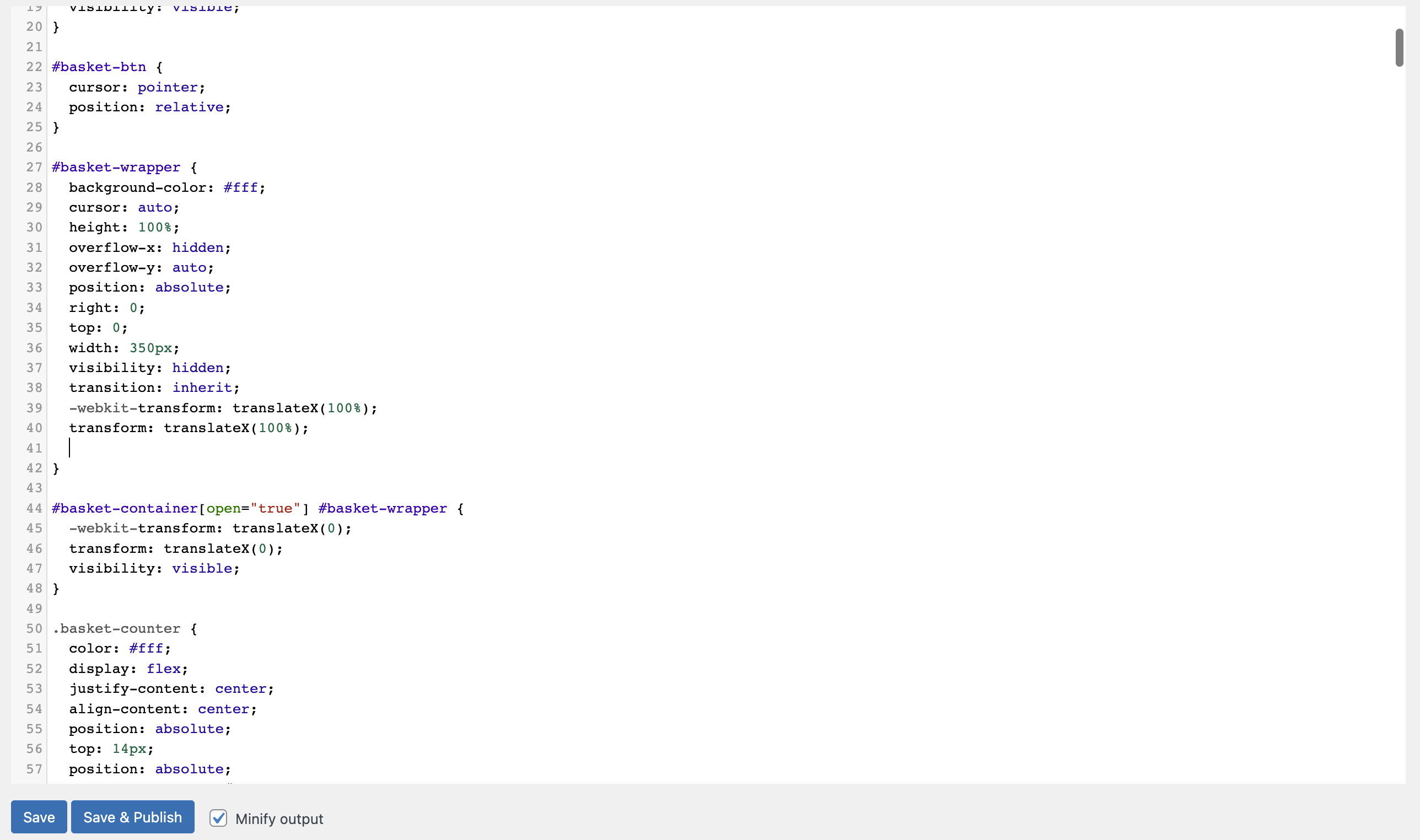
After you are done you will see two option in the bottom:
- Save – changes are going to be saved in Draft and will Not be visible on the site.
- Save and Publish – changes are going to Be visible on your site.